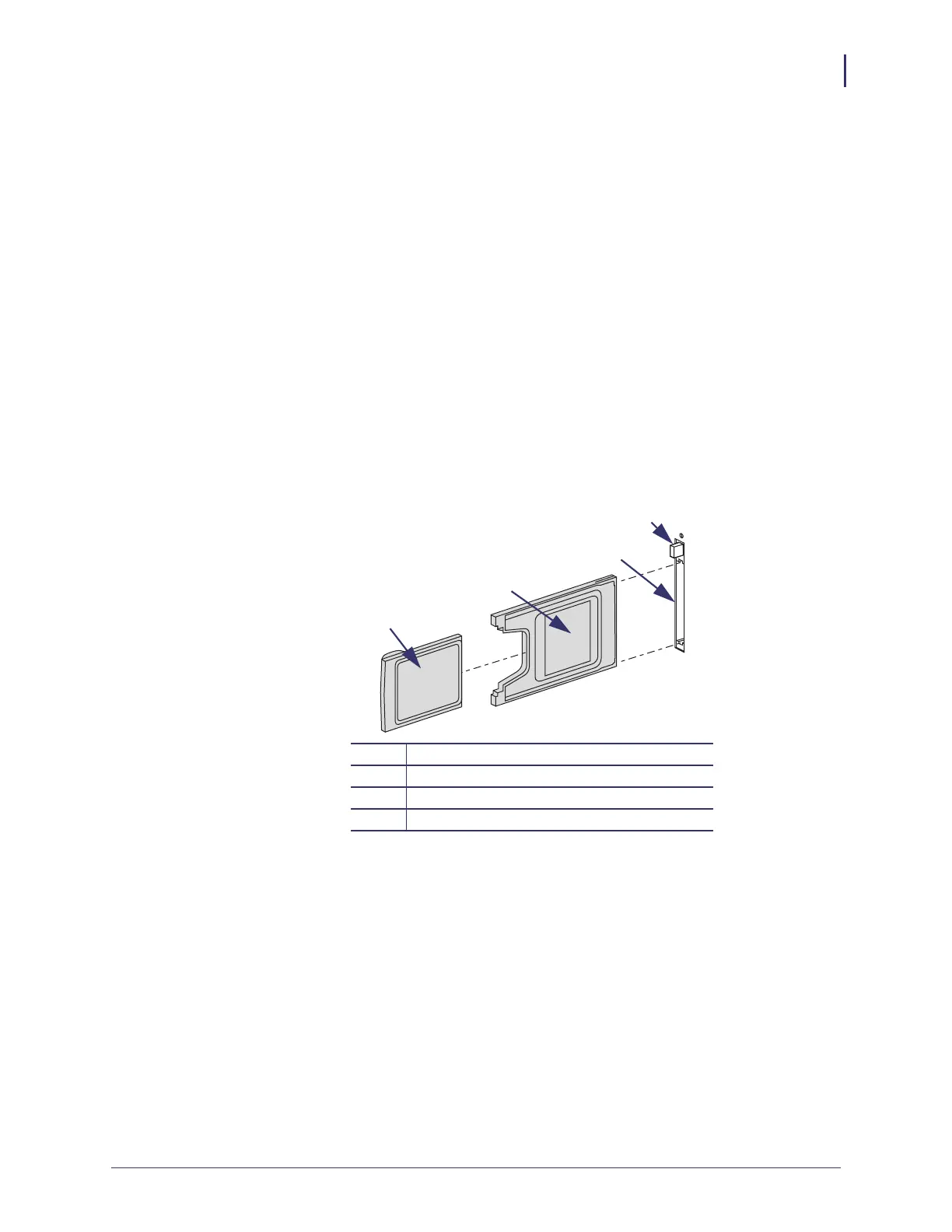39
Installation
Install a Radio Card in a Wireless Print Server
11/21/13 P1043301-005
Compact Flash Wireless Radio Card
This section applies to Compact Flash wireless radio cards, which require an adapter before
they can be used in the wireless option card slot.
To install a Compact Flash wireless radio card and adapter, complete these
steps:
1. If you have not already done so, turn off (O) the printer.
2. Remove and discard the metal cover that was shipped in place over the wireless option
slot on the back of the printer.
3. See Figure 3. Position the adapter with the back facing as shown. Insert the adapter into
the wireless option card slot on the back of the printer until the card-eject button pops out.
4. See Figure 3. Insert the Compact Flash wireless radio card into the adapter.
Figure 3 • Installing a Compact Flash Wireless Radio Card
1
Back of Compact Flash wireless radio card
2
Back of adapter
3
Wireless option card slot on back of printer
4
Card-eject button
4
2
1
3