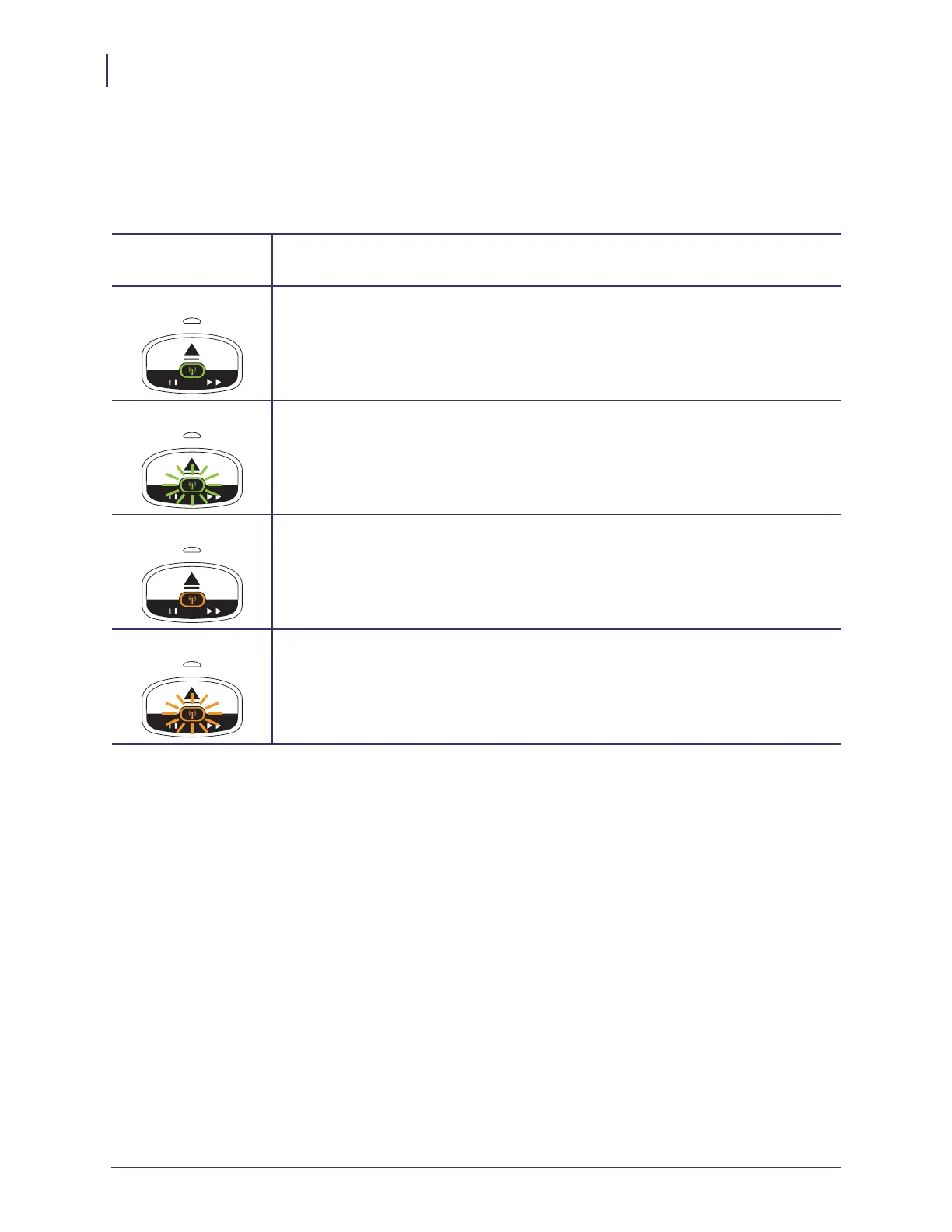Getting Started
View Wireless Status through the Control Panel
54
P1043301-005 11/21/13
HC100 Wireless Status Indicator Lights
Table 12 shows the wireless status indicator lights for the HC100 printer.
ZD500R Wired and Wireless Status Indicator Icons
For more information on the ZD500R status indicator icons, refer to the ZD500R User Guide.
Table 12 • HC100 Wireless Status Indicator Lights
Wireless Status
Indicator
Meaning
Steady Green The printer is associated with a wireless network. The signal strength is strong.
Flashing Green The printer is NOT associated with a wireless network. The signal strength is strong.
Steady Orange The printer is associated with a wireless network. The signal strength is weak.
Flashing Orange The printer is NOT associated with a wireless network. The signal strength is weak.
