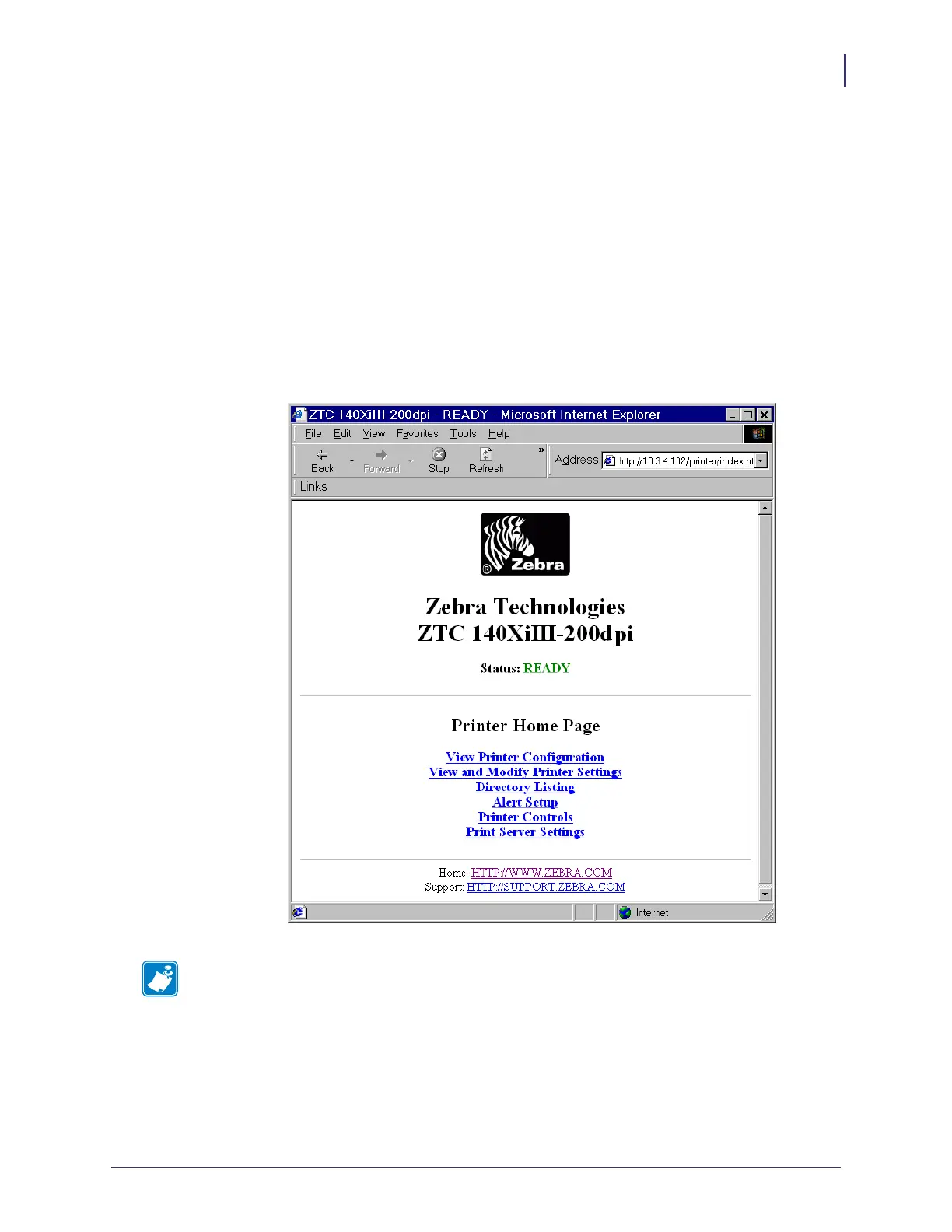69
Getting Started
Checking Print Server Configuration Settings
11/21/13 P1043301-005
Using WebView
This section provides steps on how to check any print server configuration settings using its
Web pages.
To access the print server settings, complete these steps:
1. Open a Web browser.
2. In the Address text-box, type your printer’s IP address, and then press Enter.
Your browser page looks similar to Figure 15.
Figure 15 • Browser View
Note • Your printer firmware determines how this page looks. This page is from a printer
with firmware x.15 and above.