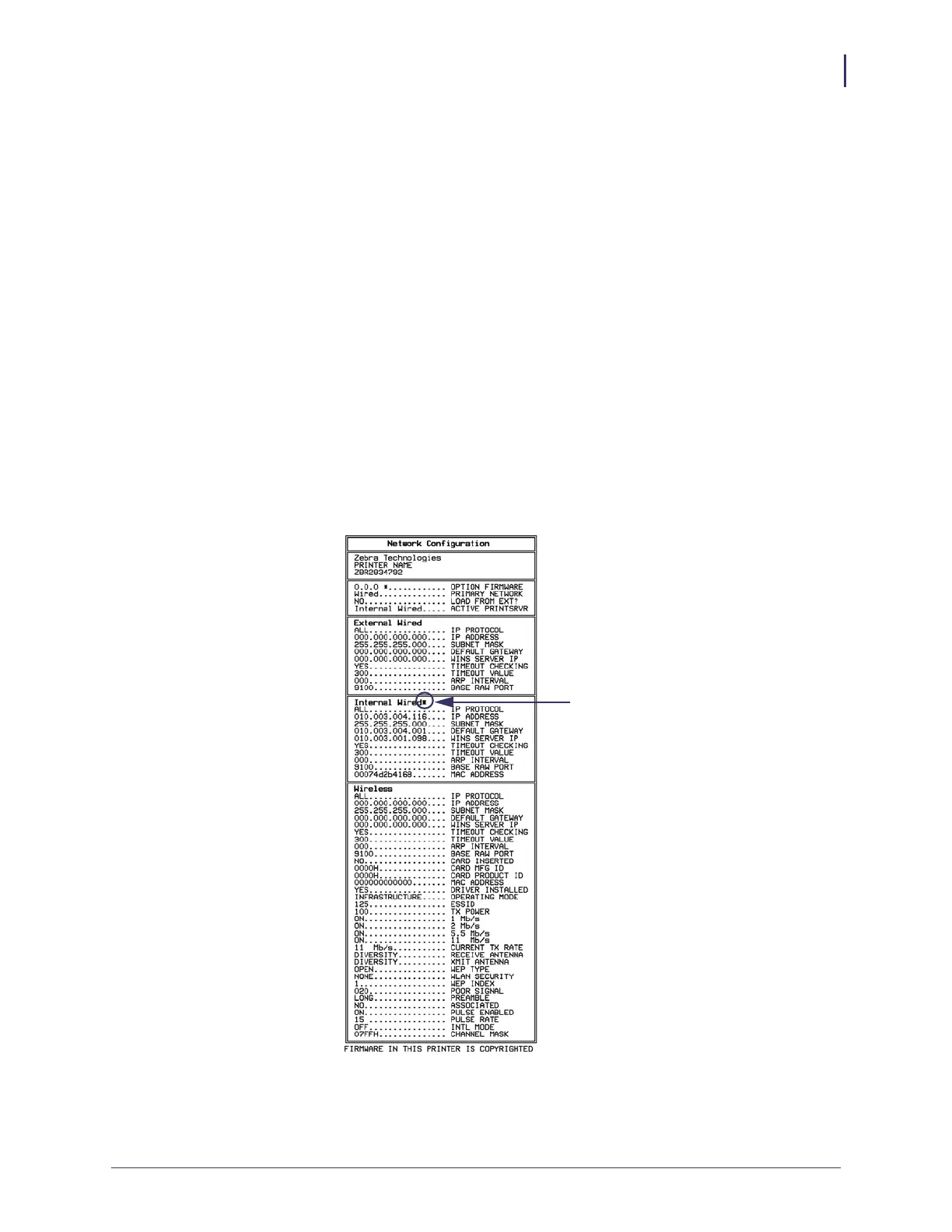57
Getting Started
Determining the Active Print Server
11/21/13 P1043301-005
Determining the Active Print Server
Most printers can have wired and wireless print servers installed at the same time. However,
only one of the installed print servers can be active at any given time.
Viewing IP Addresses and the Active Print Server
The wired and wireless print servers have different IP addresses. The printer’s control panel
displays the IP address of the active print server (see View Wireless Status through the Control
Panel on page 52). You can view the printer’s web pages and send label formats to the printer
through the active print server’s IP address.
The network configuration label (Figure 12) displays the IP addresses of all installed print
server devices and indicates the active print server with an asterisk (circled in Figure 12). To
print a network configuration label for wired print servers, see Printing a Network
Configuration Label — Internal ZebraNet 10/100 Print Server and Wireless Print Servers
on page 46 or for wireless print servers, see Configuration of Wireless Securities on page 51.
Figure 12 • Active Print Sever on Sample Network Configuration Label
asterisk indicating
active print server
