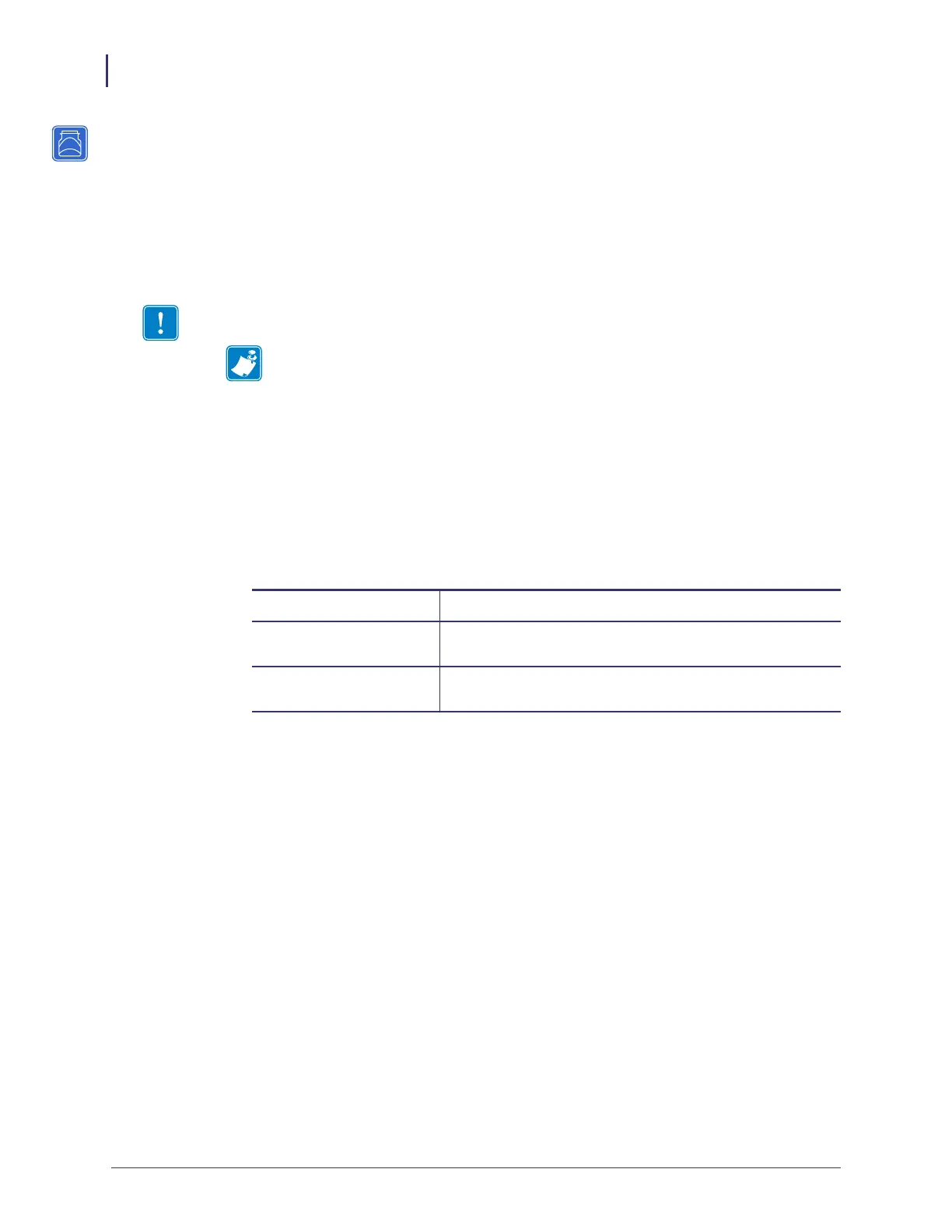Installation
External ZebraNet 10/100 Print Server
34
P1043301-005 11/21/13
External ZebraNet 10/100 Print Server
This section provides you with an illustration of the external ZebraNet 10/100 Print Server and
the steps required for its installation. For a list of compatible printers, see Hardware — Wired
Print Servers on page 22.
Before You Begin
To upgrade you printer firmware, complete these steps:
1. If your printer has firmware x.12 firmware, you must upgrade your printer firmware to
version x.14.x or higher.
2. To upgrade your firmware, visit the Zebra Web site:
www.zebra.com/firmware
3. Confirm that the upgrade was successful:
Important • In order to take advantage of all features described in this manual, you must
download firmware X.14 or later.
Note • Not all printers support firmware X.14 or later. On those printers, the features
for this print server will be limited.
If... Then...
Your printer has an LCD Look at the lower right-hand corner and confirm the
version of firmware that is on your printer.
Your printer does not have
an LCD
Print out a configuration label to see the version of
firmware that is on your printer.