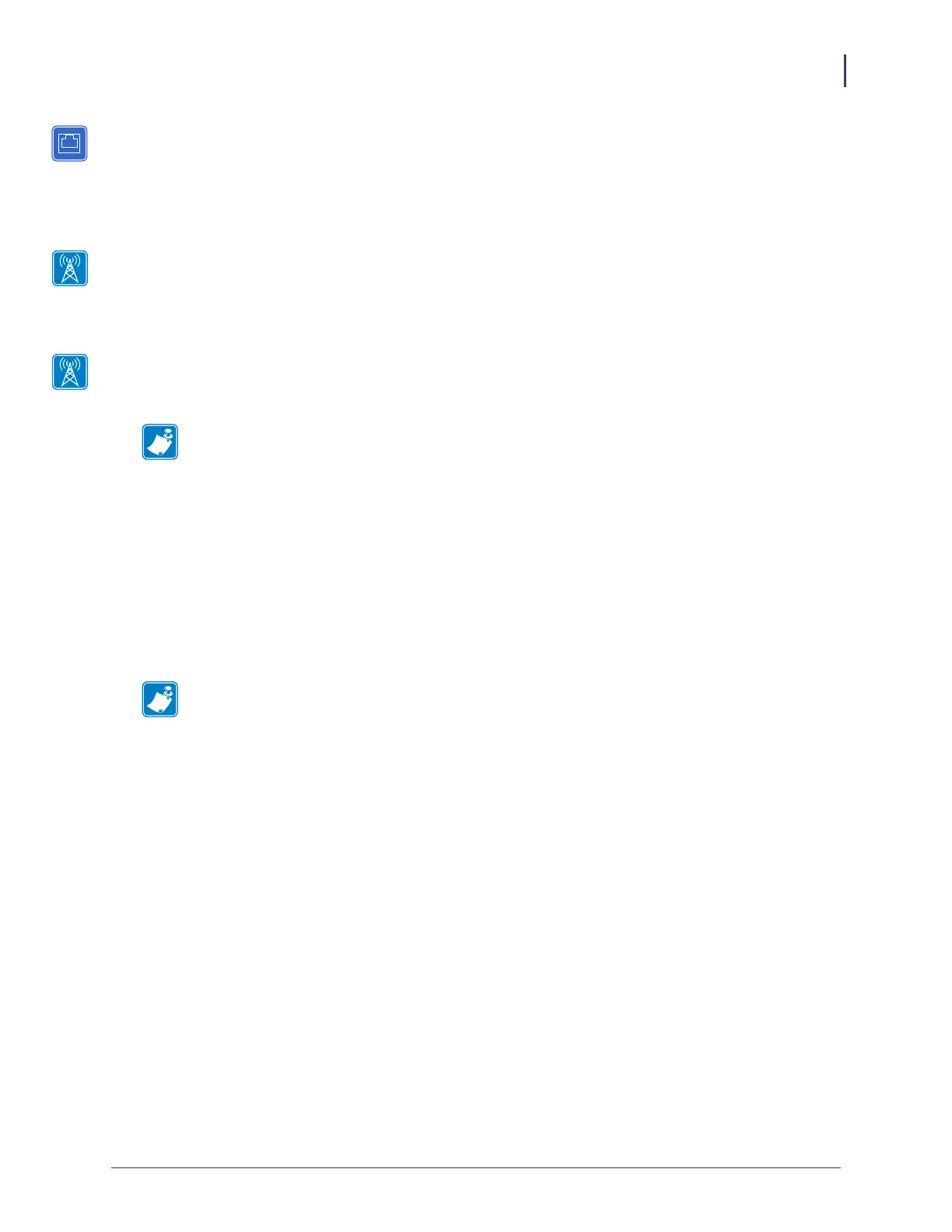37
Installation
Internal ZebraNet 10/100 Print Server
11/21/13 P1043301-005
Internal ZebraNet 10/100 Print Server
To install an internal ZebraNet 10/100 Print Server, see the installation instructions on the
Connectivity Solutions CD.
Wireless Print Servers
To install a wireless print server, see the installation instructions on the Connectivity Solutions
CD.
Install a Radio Card in a Wireless Print Server
Printers that have the wireless option board installed can use any of the wireless radio cards or
Compact Flash wireless radio cards listed in Supported Wireless Radio Cards on page 17. This
section provides instructions for installing either type of card. Most printers use a clear plastic
RF cover over the wireless radio card or compact Flash wireless radio card.
Wireless Radio Card
This section applies to PCMCIA or CardBus wireless radio cards.
To install a wireless radio card, complete these steps:
1. Turn off (O) the printer.
2. Remove and discard the metal cover that was shipped in place over the wireless option
card slot on the back of the printer.
Note • This section applies only to the ZebraNet Wireless Print Server and the ZebraNet
Wireless Plus Print Server. All other Zebranet wireless print servers have a built-in radio.
Note • Z4Mplus, R4Mplus, and Z6Mplus printers do not support CardBus wireless radio
cards.
