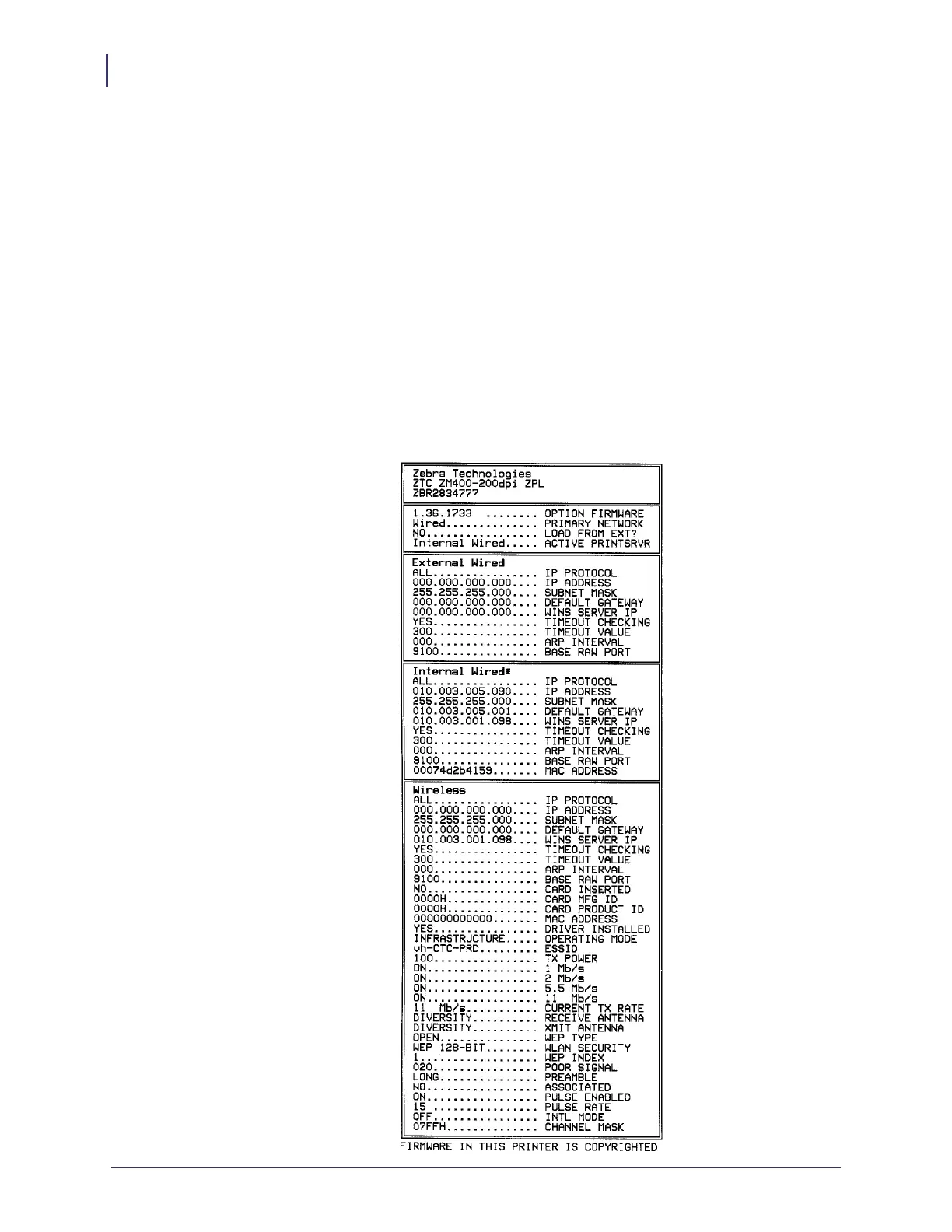Getting Started
Printing a Network Configuration Label — Internal ZebraNet 10/100 Print Server and Wireless Print Servers
48
P1043301-005 11/21/13
2. From the configuration label, you need to look for these numbers:
• IP PROTOCOL *
• IP ADDRESS
• SUBNET MASK *
• DEFAULT GATEWAY *
• MAC ADDRESS
* Not available on HC100
3. On the configuration label that prints out for your internal ZebraNet 10/100 Print Server,
circle the aforementioned settings. You can now proceed to Assigning an IP Address on
any Print Server on page 60.
Figure 7 • Network Configuration Label for
ZM400/ZM600, Xi4, PAX4, 105SL, ZE500, 105SLPlus
