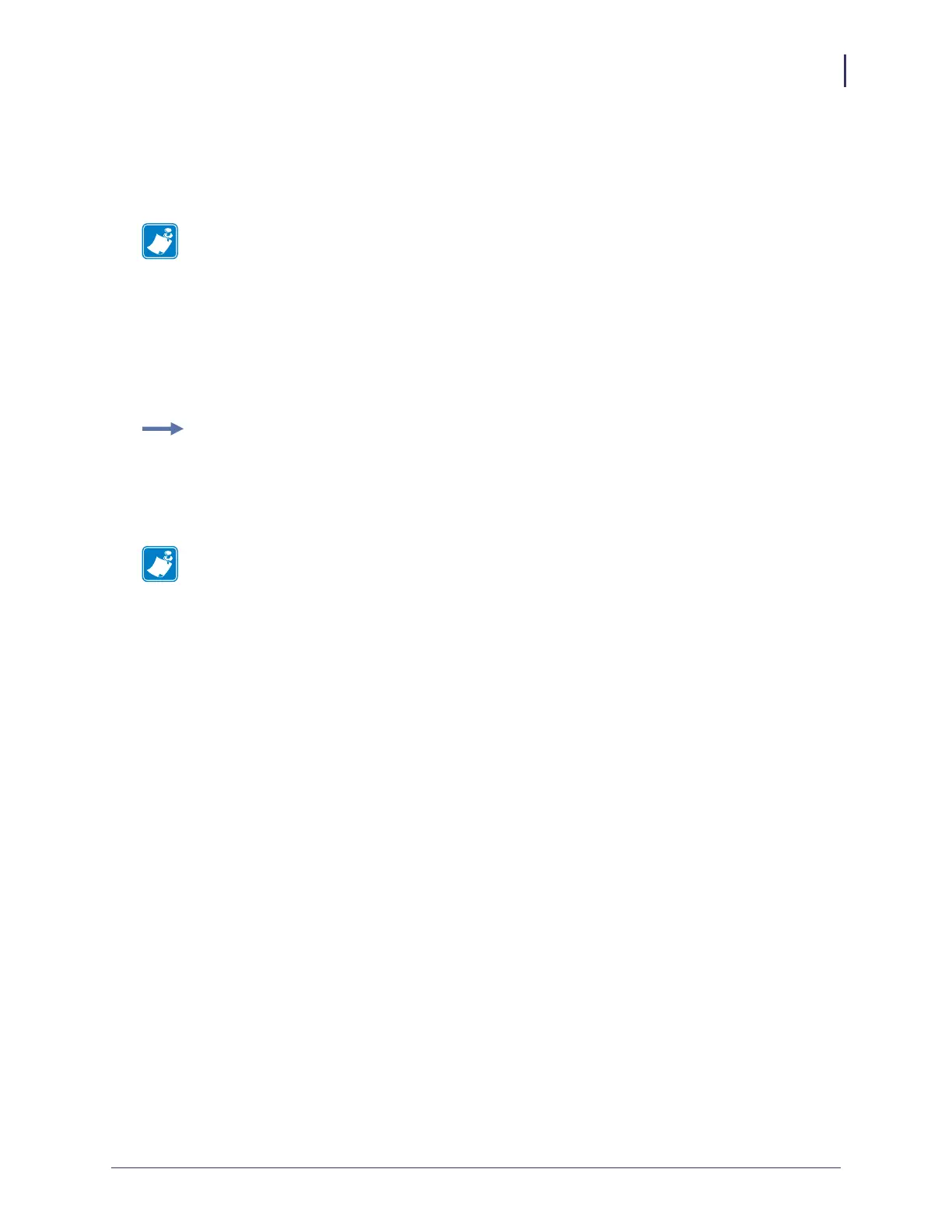63
Getting Started
Assigning an IP Address on any Print Server
11/21/13 P1043301-005
Gleaning
A method by which the print server uses the IP address of the first ping packet that is sent to its
hardware address.
To use this method, complete these steps:
1. Add an entry to the ARP table that assigns an IP address to an Ethernet (hardware)
address.
The syntax for this command is:
arp -s <temporary ip address> <MAC Address>
2. Power cycle the printer.
3. As the printer reboots, begin a continuous ping to the address assigned previously.
4. When the print server begins to respond, stop the ping activity.
In Windows,
Ctrl + C halts the pinging.
5. Telnet to the print server and assign the appropriate IP address, subnet mask, and gateway,
if applicable.
6. Once this is complete, reset the print server.
For details on resetting the print server, see Reset on page 122.
Note • Gleaning works only on local subnets at routers. It does not pass Address Resolution
Protocol (ARP) broadcasts.
Example • You would type: arp -s 10.3.50.59 00-07-4d-1D-B9-86
Note • Most UNIX systems use a continuous ping.
To use a continuous ping from a Windows host, you must issue the following command:
ping -t "ipaddress"