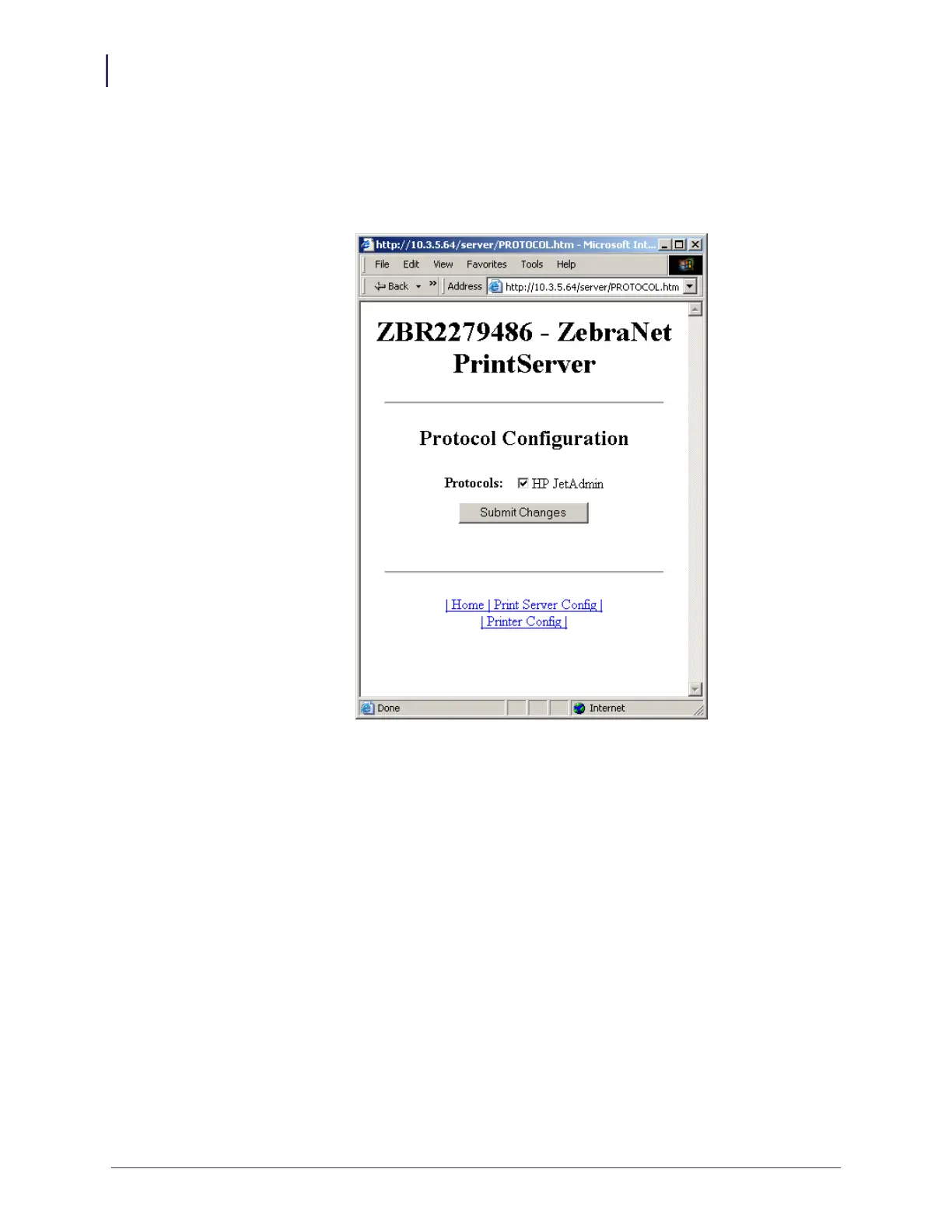Getting Started
Enabling Protocols
74
P1043301-005 11/21/13
5. From the Print Server Configuration page, click Enabled Protocols.
The Protocol Configuration page opens.
Figure 20 • Protocol Configuration
6. Select the protocols you want to enable, then click Submit Changes.
You get a confirmation to reset the unit for changes to take place.