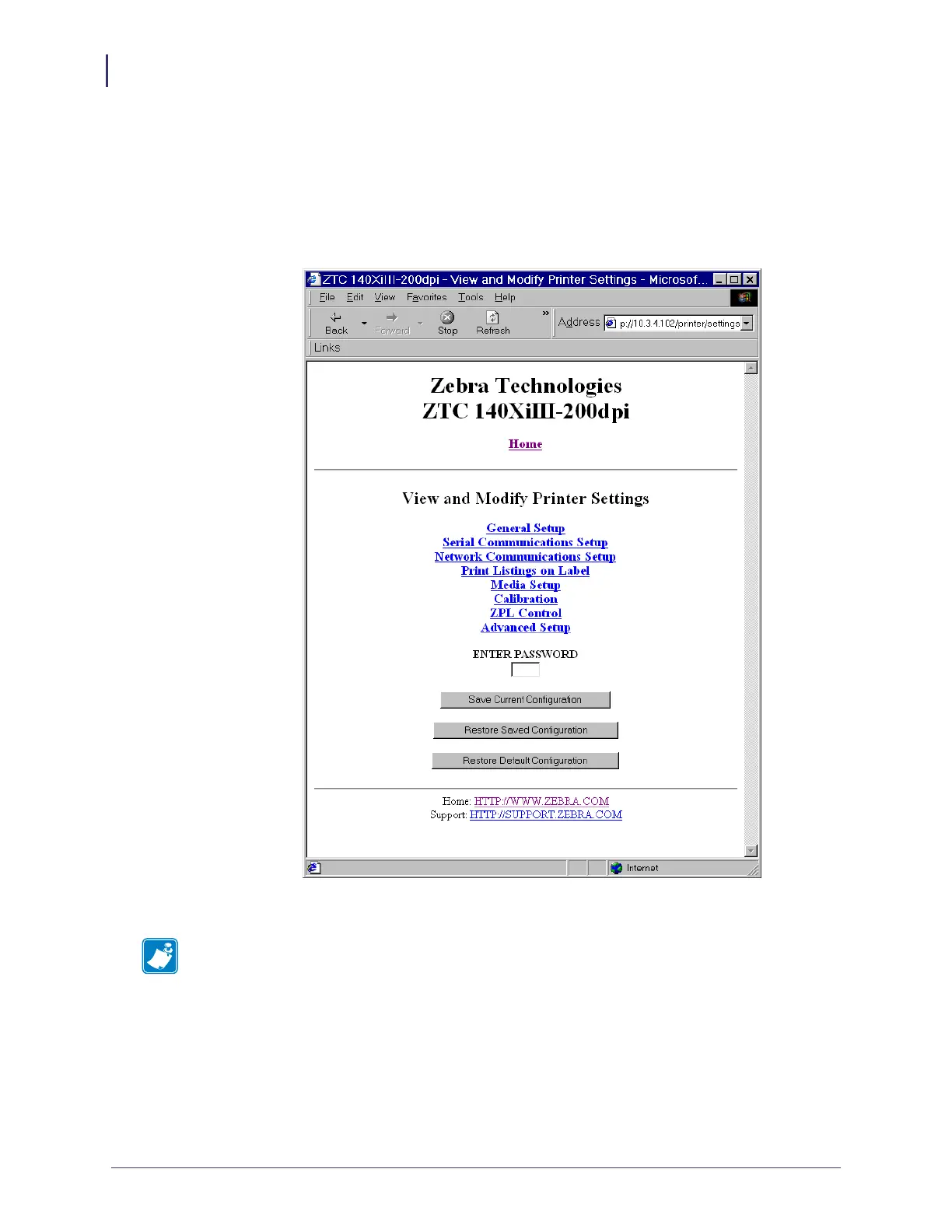ZebraLink WebView
WebView
94
P1043301-005 11/21/13
To view and modify printer settings, complete these steps:
1. From the Printer Home Page, click View and Modify Printer Settings.
The View and Modify Printer Settings page opens.
Figure 22 • View and Modify Printer Settings
2. On the View and Modify Printer Settings page, you have a menu to choose from.
Note • Some options are not available on all printers.