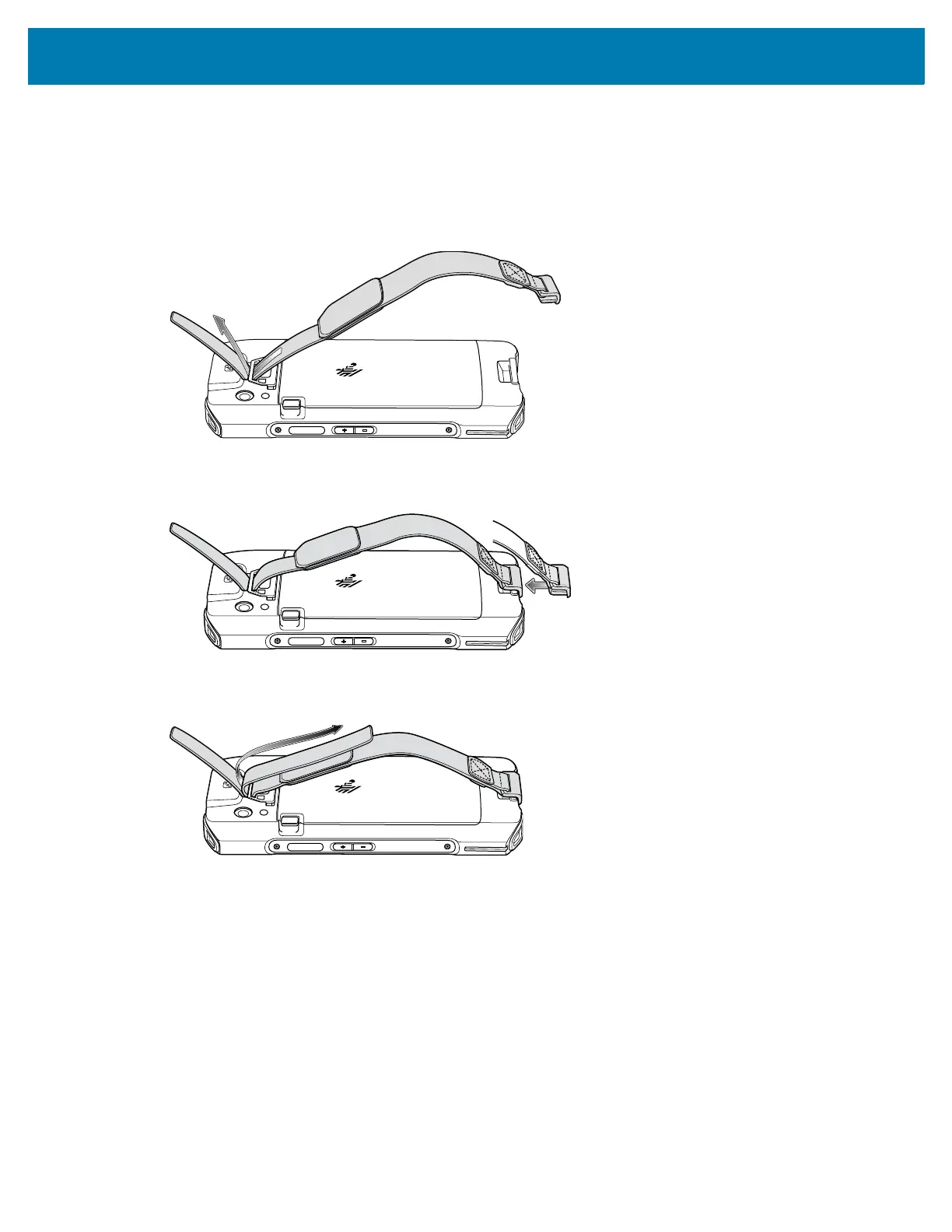fAccessories
137
Hand Strap
The hand strap provides securing when holding the device.
To install the hand strap on the device:
1. Feed the top end of the hand strap through the slot at the top of the device.
2. Pull the end through the slot.
3. Insert the other end of the hand strap into the hand strap slot on the bottom of the device.
4. Pull the hand strap until the clip snaps into the slot.
5. Place hand between device and hand strap and adjust hand strap as necessary.