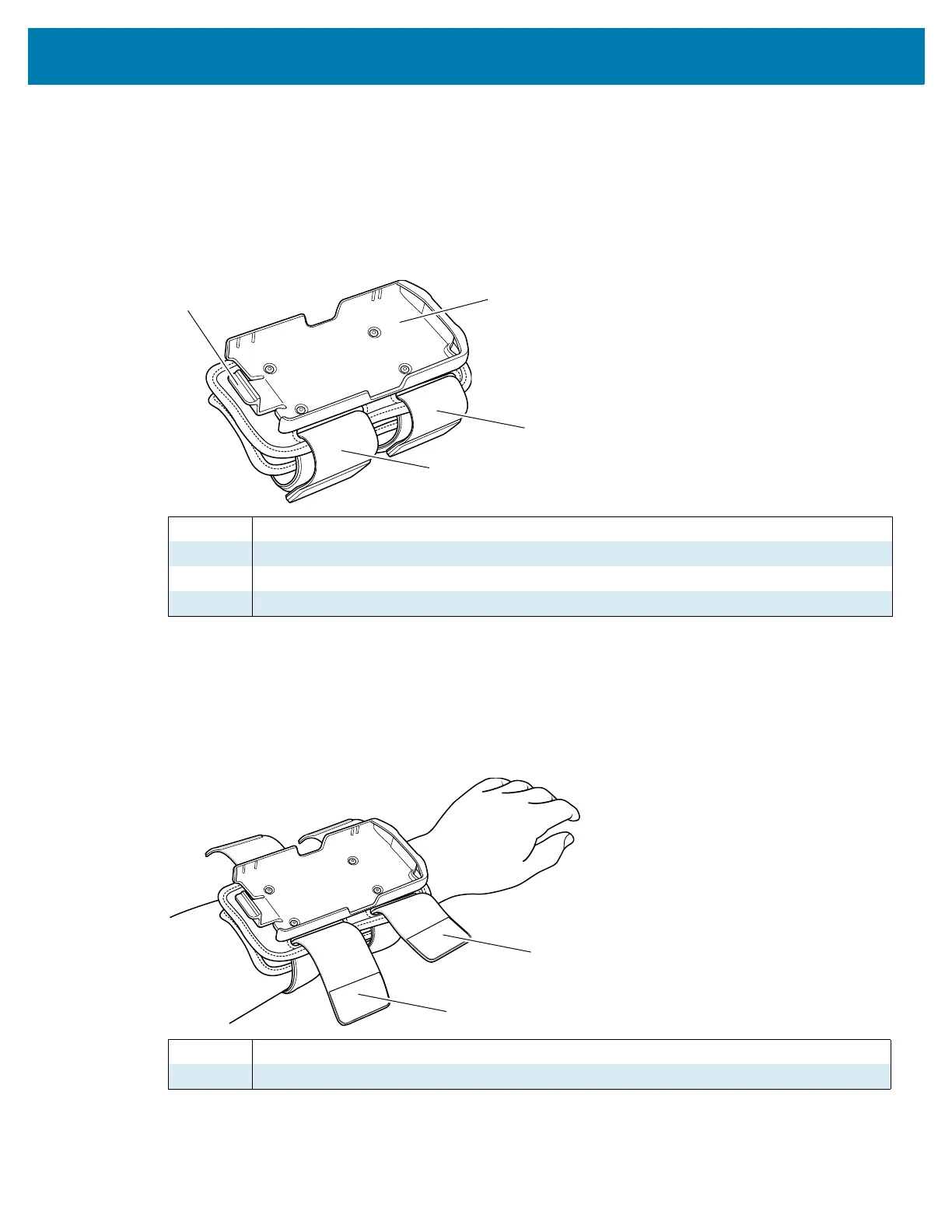fAccessories
139
Wrist/Arm Mount
The Wrist/Arm Mount allows the user to mount the device onto the forearm for hands-free applications.
Install the mount on either arm with the short strap installed closest to the wrist. The user might have to
remove and re-install the straps for proper installation. See Strap Installation on page 142 for instructions
for installing straps.
Figure 21 Wrist/Arm Mount
Wrist/Arm Mount Installation
To install the Wrist/Arm Mount:
1. Loosen both straps.
2. Slide the Wrist/Arm Mount onto arm with the short strap closest to the wrist.
1 Release Latch
2 Device Mount
3 Short Strap
4 Long Strap
1 Short Strap
2 Long Strap