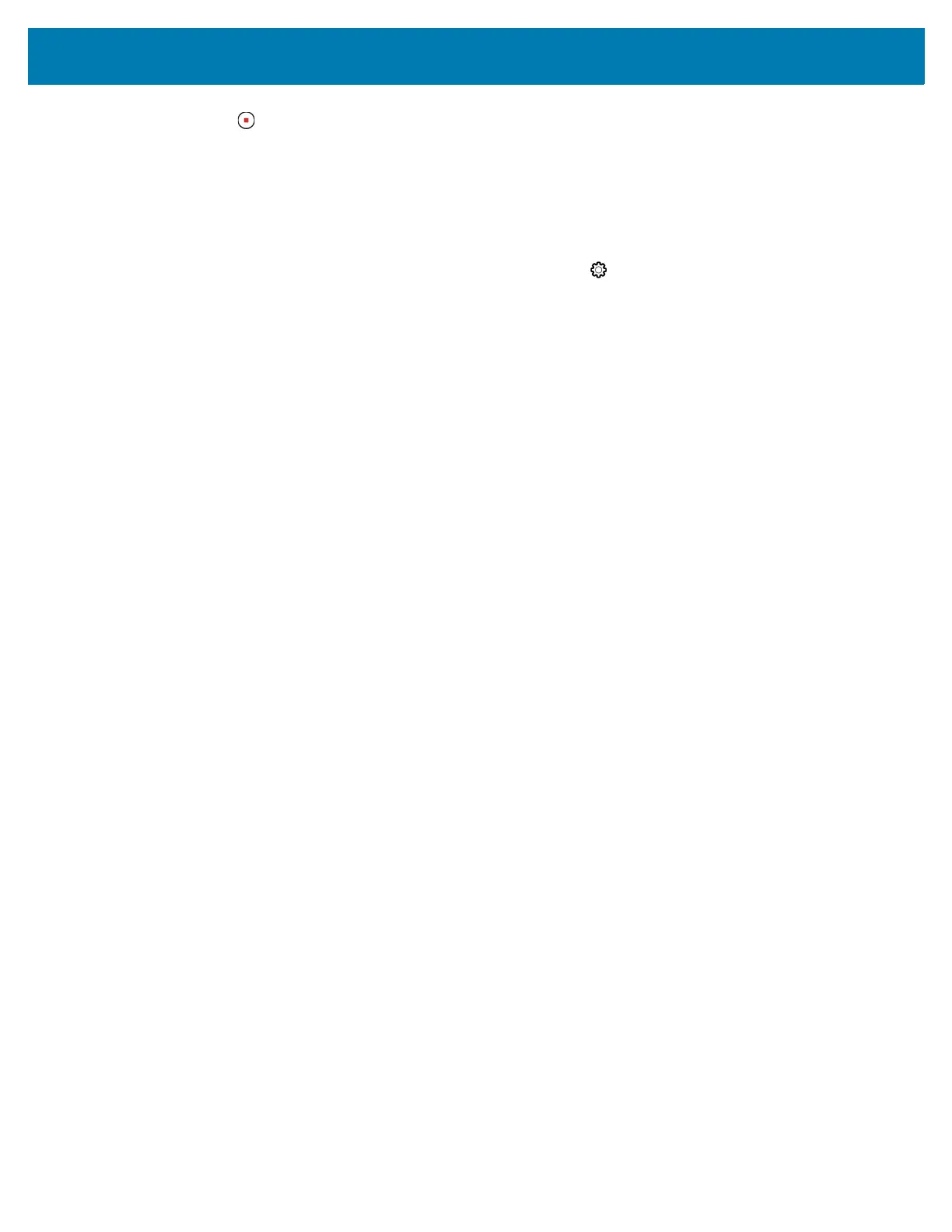Applications
60
6. Touch to the end recording.
The video momentarily displays as a thumbnail in the lower left corner.
Camera Settings
In Photo mode, photo settings appear on screen. Touch ••• > to display the photo settings options.
• General - These settings apply to both the still camera and video camera.
• GPS location - Turn On or Off (default).
• Face Detection - Select to turn face detection Off (default) or On.
•Storage – Set the location to store the photo to: Phone or SD Card.
• Still Camera - These settings apply only to the still camera.
• Countdown timer - Select Off (default), 2 seconds, 5 seconds or 10 seconds.
• Continuous Shot - Select to take a series of photos quickly while holding the capture button. Off
(default) or On.
• Picture size - The size (in pixels) of the photo to: 13M pixels (default), 8M pixels, 5M pixels, 3M
pixels, HD1080, 2M pixels, HD720, 1M pixels, or WVGA.
• Picture quality - Set the picture quality setting to: Low, Standard, or High (default).
• Redeye reduction - Helps eliminate redeye effect. Options: Disabled (default), or Enable.
• Exposure - Set the exposure settings to: -2, -1.5, -1, -0.5, 0 (default), +0.5, +1, +1.5, +2.
• White balance - Select how the camera adjusts colors in different kinds of light, to achieve the most
natural-looking colors:
• Incandescent - Adjust the white balance for incandescent lighting.
• Fluorescent - Adjust the white balance for florescent lighting.
•Auto - Adjust the white balance automatically (default).
• Daylight - Adjust the white balance for daylight.
• Cloudy - Adjust the white balance for a cloudy environment.
• Shutter Sound - Select to play a shutter sound when taking a photo. Options: Disable or Enable
(default).
• Picture Format - All still images are saved in JPEG format.
• Video Camera - These settings apply only to the video camera.
• Video quality - Set video quality to: 4k UHD, HD 1080p (default), HD 720p, SD 480p, VGA, CIF, or
QVGA.
• Video duration - Set to: 30 seconds (MMS), 10 minutes, 30 minutes (default), or no limit.
• Image Stabilization - Set to reduce blurry videos due to device movement. Options: On or Off
(default).
• Noise Reduction - Off (default), Fast, High Quality
• Video Encoder - Set the video encoder to: MPEG4, H264 (default), H265.
• Audio Encoder - Set the audio encoder to: AMRNB, or AAC (default).
• Video Rotation - Set the rotation of the video to: 0 (default), 90, 180, or 270.