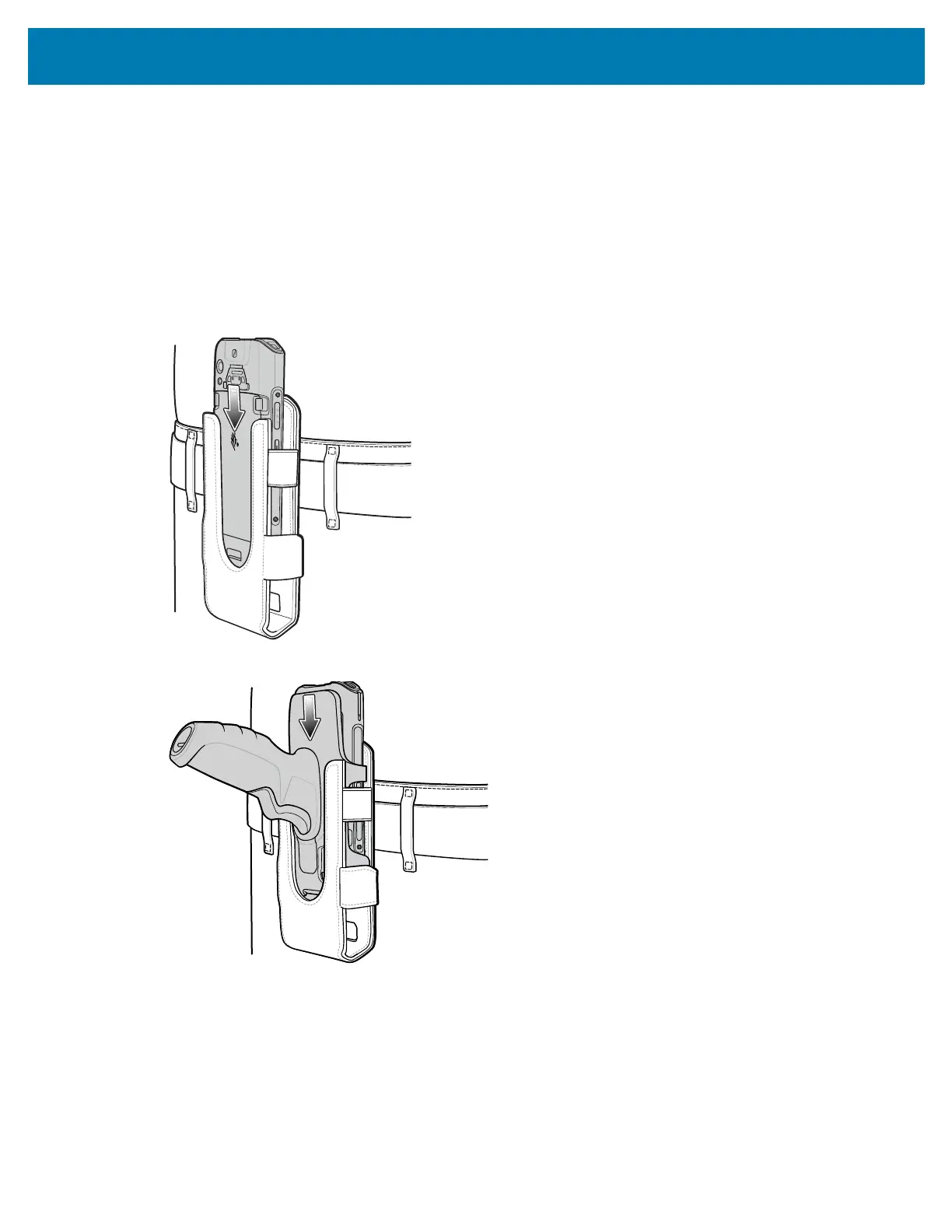fAccessories
138
Soft Holster
Use the soft holster to securely holds the device on a belt for easy access. The holster has adjustable belt
for securing the device or trigger handle.
Adjusting the Holster
The holster has an adjustable belt that securely holds the device or Trigger Handle. Pull the belt tight to
secure the device. Loosen the belt for a device with the extended battery.
• Insert the device into the holster with the device exit window facing up and the display against the body.
• Insert the Trigger Handle into the holster with the device exit window facing down.