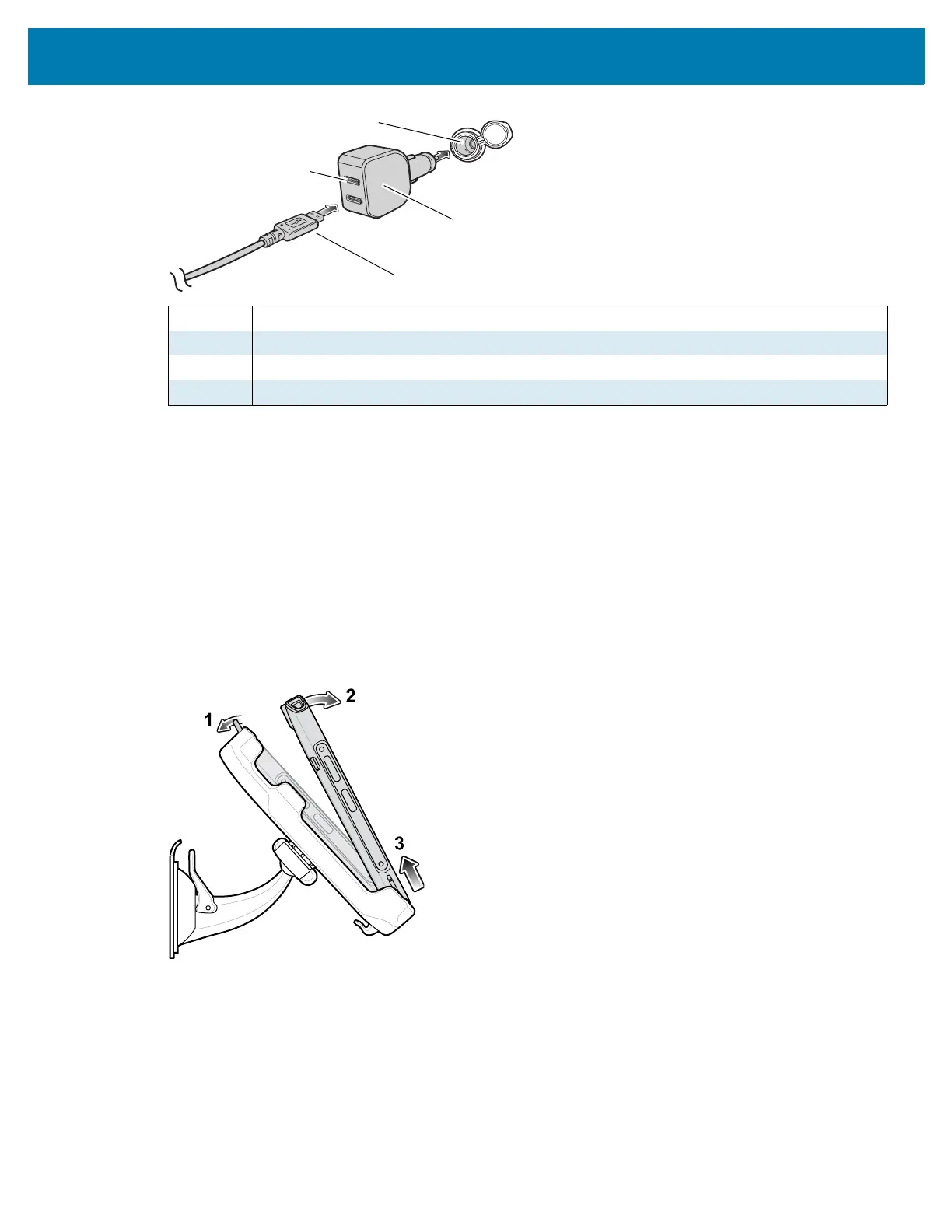fAccessories
154
4.
Plug the USB A connector into one of the output ports.
The device LED flashes green indicating the device is charging.
5. Route the USB cable so that it does not interfere with driving.
Removing the Device
To remove the device from the cradle:
1. Press the retention tab.
2. Pull the top of the device out of the cradle.
3. Lift the device up and out of the cradle.
1 Output Port
2 Cigarette Lighter Socket
3 Auto Charger
4 USB Cable USB-A Connector