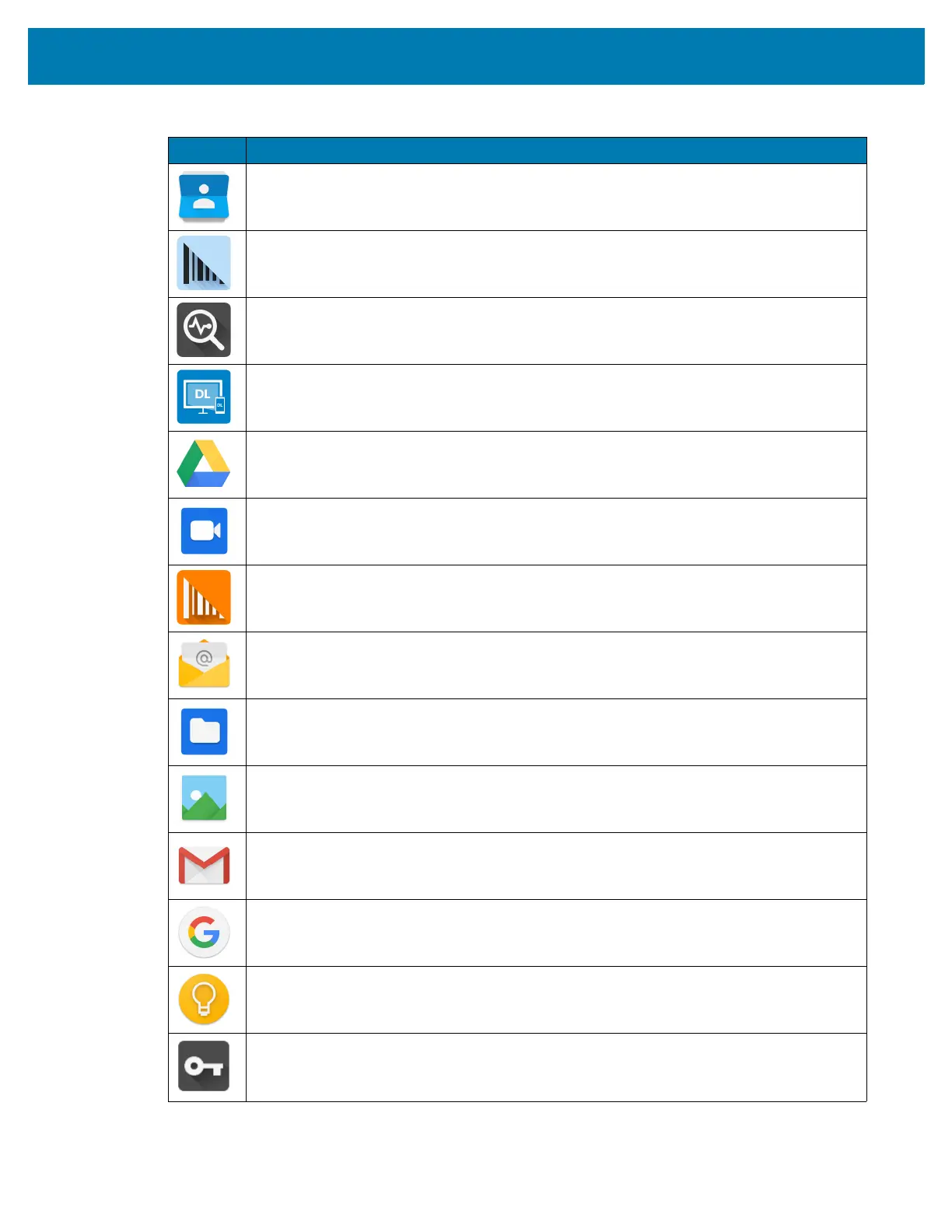Applications
53
Contacts - Use to manage contact information.
DataWedge - Enables data capture using the imager. For more information, see
DataWedge Demonstration on page 62.
Diagnostic Tool - Use to diagnose the device. For more information, see Diagnostic
Tool on page 63.
DisplayLink Presenter - Use to present the device screen onto a connected monitor.
Drive - Upload photos, videos, documents, and other files to personal storage site.
GMS/GMS-Restricted only.
Duo - A one-to-one video calling app (WWAN only). GMS/GMS-Restricted only.
DWDemo - Provides a way to demonstrate the data capture features using the imager.
For more information, see DataWedge Demonstration on page 62.
Email - Use to send and receive email. AOSP only.
Files - Organize and manage files on the device.
Gallery - Use to view photos stored on the microSD card. AOSP only.
Gmail - Use to send and receive email using a Google email account.
GMS/GMS-Restricted only.
Google - Launches Google ™ search app. GMS/GMS-Restricted only.
Keep Notes - Use to create, edit, and share notes. GMS/GMS-Restricted only.
License Manager - Use to manage software licenses on the device.
Table 7 Apps (Continued)
Icon Description