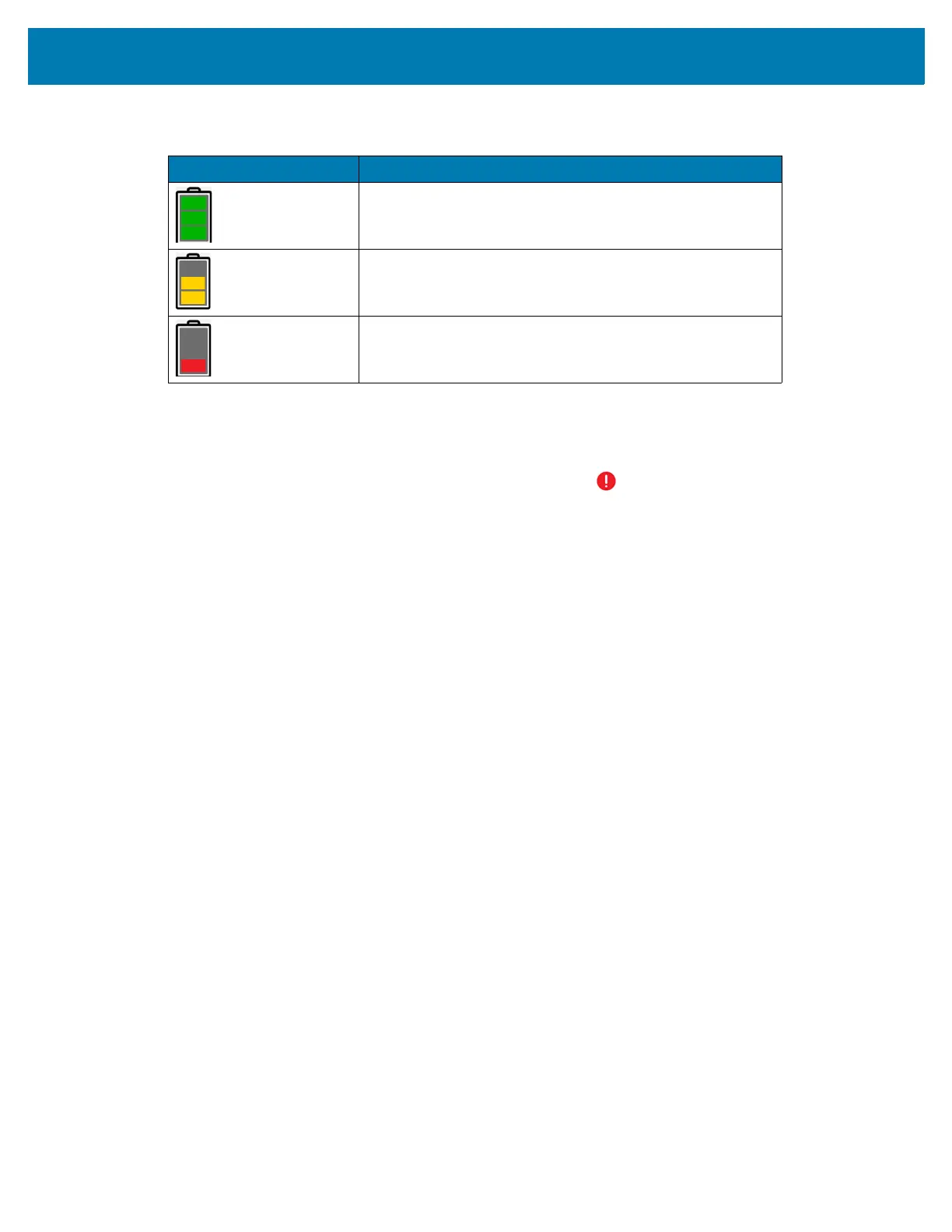Applications
56
• Level - The current battery charge level as a percentage. Displays -% when level is unknown.
•Wear - The health of the battery in graphical form. When the wear level exceeds 80%, the bar color
changes to red.
•Health - The health of the battery. If a critical error occurs, appears. Touch to view the error
description.
• Decommission - The battery is past its useful life and should be replaced. See system
administrator.
• Good - The battery is good.
• Charge error - An error occurred while charging. See system administrator.
• Over Current - An over-current condition occurred. See system administrator.
•Dead - The battery has no charge. Replace the battery.
• Over Voltage - An over-voltage condition occurred. See system administrator.
• Below Temperature - The battery temperature is below the operating temperature. See system
administrator.
• Failure Detected - A failure has been detected in the battery. See system administrator.
•Unknown - See system administrator.
•Charge Status
• Not charging - The device is not connected to AC power.
• Charging-AC - The device is connected to AC power and charging.
• Charging-USB - The device is connected to a host computer with a USB cable and charging.
• Discharging - The battery is discharging.
•Full - That the battery is fully charged.
•Unknown - The battery status is unknown.
• Time until Full - The amount of time until the battery is fully charged.
• Time since charging - The amount of time since the device began charging.
• Time until empty - The amount of time until the battery is empty.
• Advanced info - Touch to view additional battery information.
• Battery present status - Indicates that the battery is present.
Table 8 Battery Icon Description
Battery Icon Description
Battery charge level is between 85% and 100%.
Battery charge level is between 19% and 84%.
Battery charge level is between 0% and 18%.