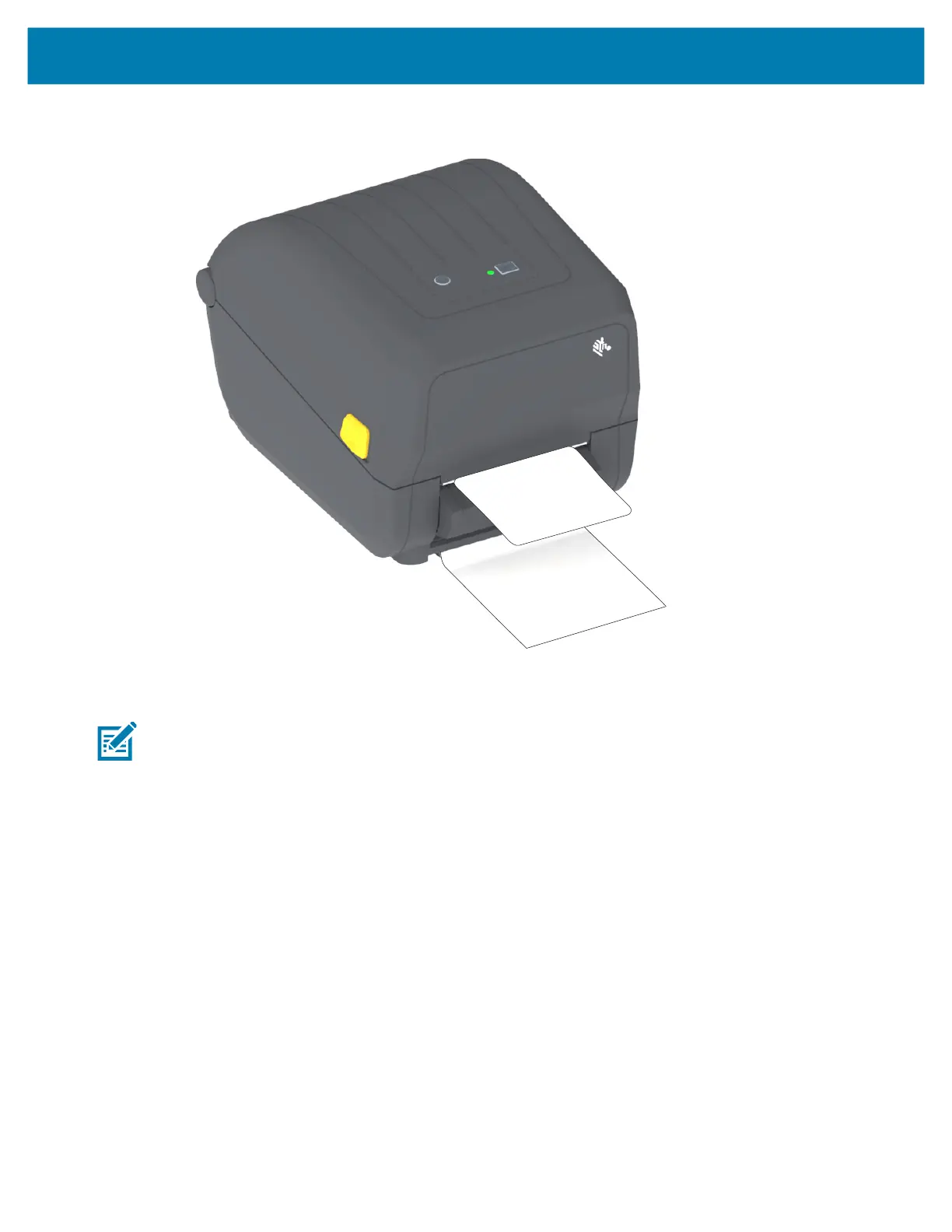Print Operations
80
5. Press and release the FEED (Advance) button one or more times until a label gets presented for
removal.
6. During the print job, the printer will peel off the backing and present a single label. Take the label from
the printer to allow the printer to print the next label.
Note • If you did not activate the label taken sensor to detect the removal of the dispensed (peeled) label with software
commands, the printed labels will stack and may bind the mechanism.
