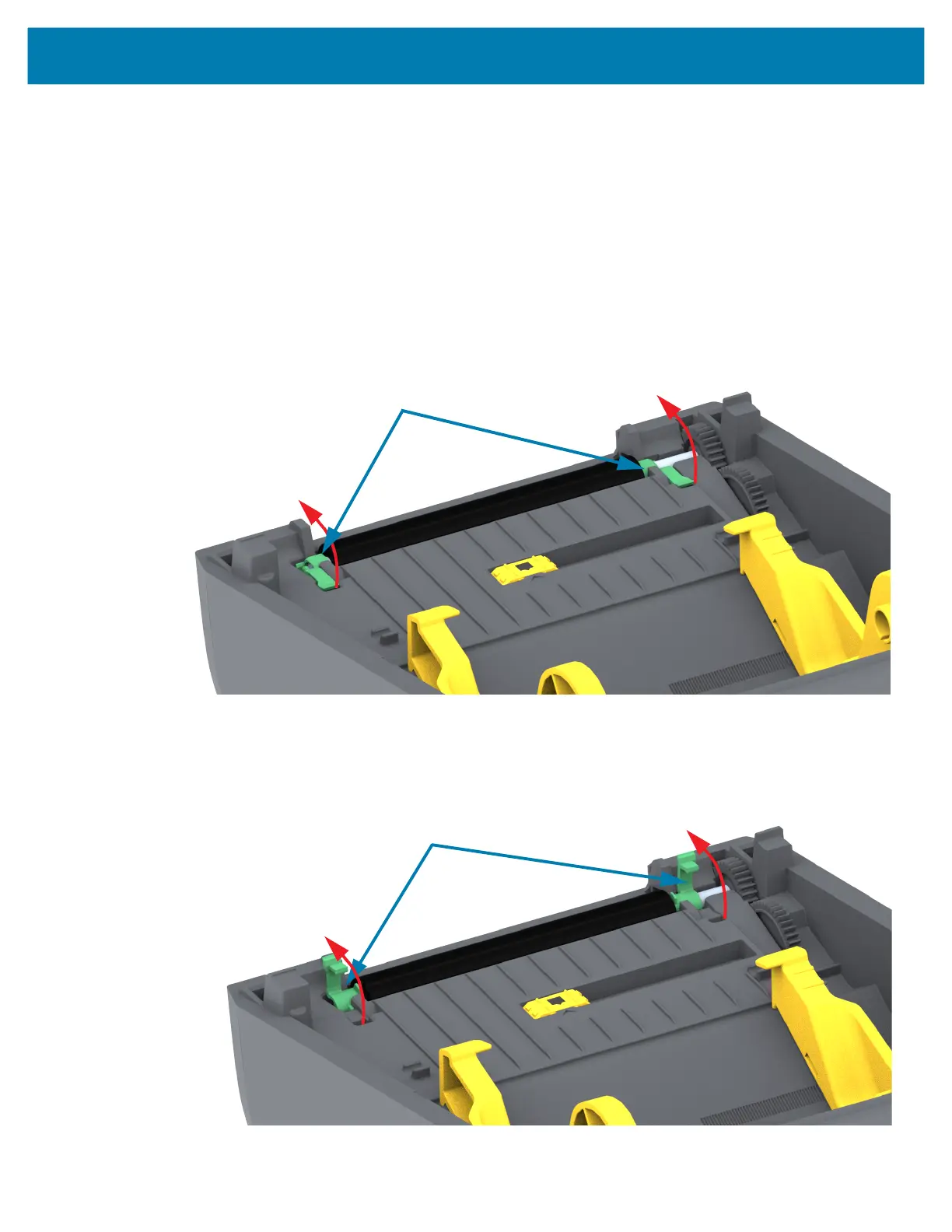Maintenance
94
Removing the Platen Roller
The platen can be cleaned with a fiber-free swab (such as a Texpad swab) or a lint free, clean, damp cloth
very lightly moistened with medical grade alcohol (90% pure or better).
1. Open the cover (and dispenser door, if the dispenser is installed). Remove media from platen area.
2. Pull the platen bearing latch release tabs on the right and left sides towards the front of the printer and
rotate them up.
Platen Bearings
(Show Green Here)
Platen Bearings
(Show Green Here)
