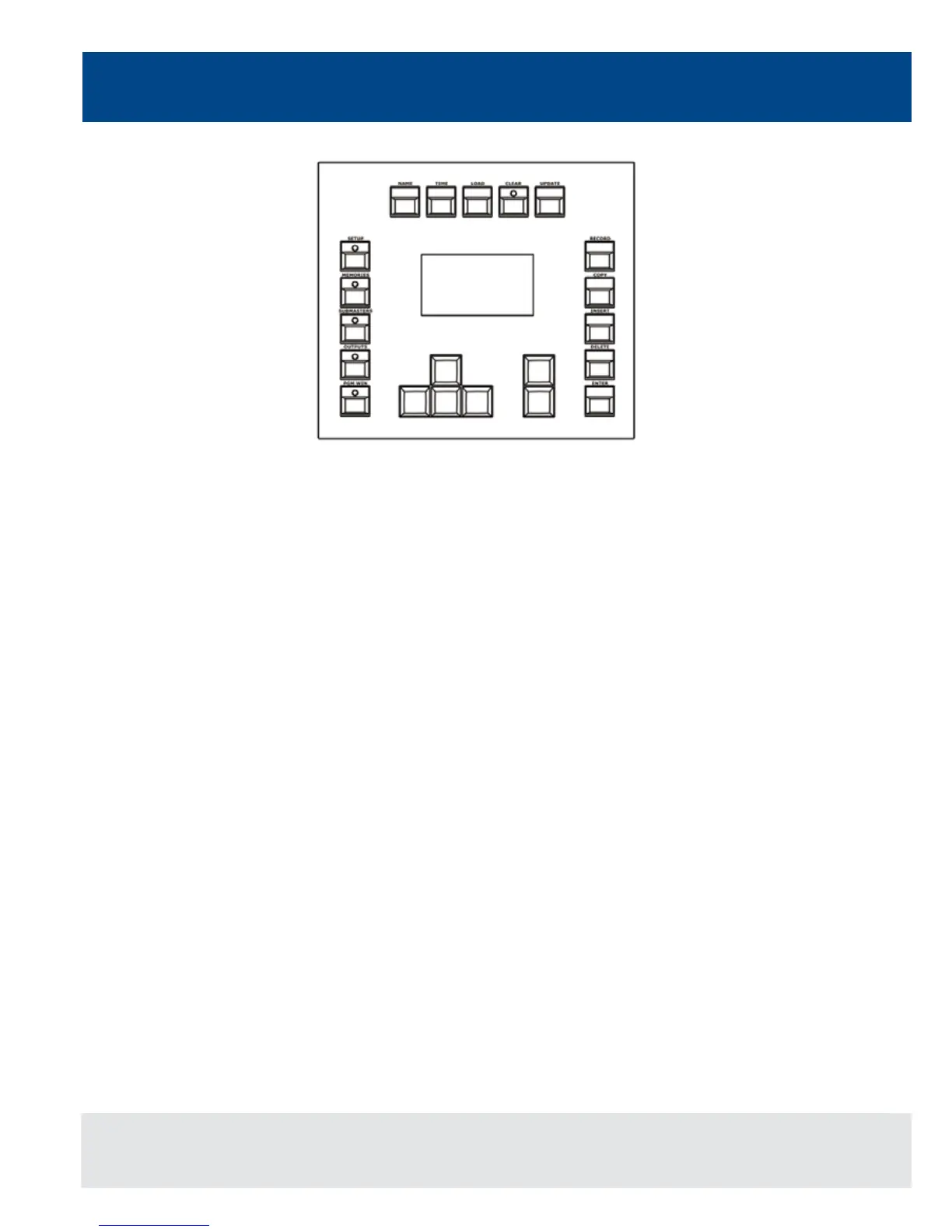10
Other Keys and Controls
SETUP - used to enter Setup mode and display the Setup screen on the Main LCD and monitor. Also used for exiting
Setup mode.
MEMORIES - used to display the Memories screen on the Main LCD and monitor.
SUBMASTERS - used to display the Submasters screen on the Main LCD and monitor.
OUTPUTS - used to display the Outputs screen on the monitor.
PGM WIN - used to display the Program Window (programmer) on the monitor.
Cursor Keys (UP, DOWN LEFT, RIGHT) - used to move around the elds on the main LCD (where appropriate) and/or
the monitor screen. These buttons are equivalent to the four cursor keys on an external keyboard (if tted).
Plus (+) and Minus (-) - used to increment or decrement the value of the current selection.
NAME - used for naming memories, submasters, palettes etc.
TIME - used as a shortcut for moving the cursor to the various fade elds on the Memories and Submasters screens.
It is also used incombination with other keys to perform various functions over the internal fade time (eg outputting
palettes over a time).
LOAD - used for loading items such as memories, submasters or palettes into the Program Window for editing.
CLEAR - used for clearing the Program Window. As soon as any changes are made to the look in the Program Window,
the LED in the CLEAR key is lit, to indicate that dimmer or xture parameter values have changed. Pressing the CLEAR
key once will clear (undo) all the operations made in the Program Window since the LED was rst lit, except for the xture
selection. The LED in the key goes out. Pressing the CLEAR key a second time clears the xture selection in the Program
Window.
UPDATE - used to update loaded items or items modied in the Program Window.
Figure 8 - Other Keys & Controls