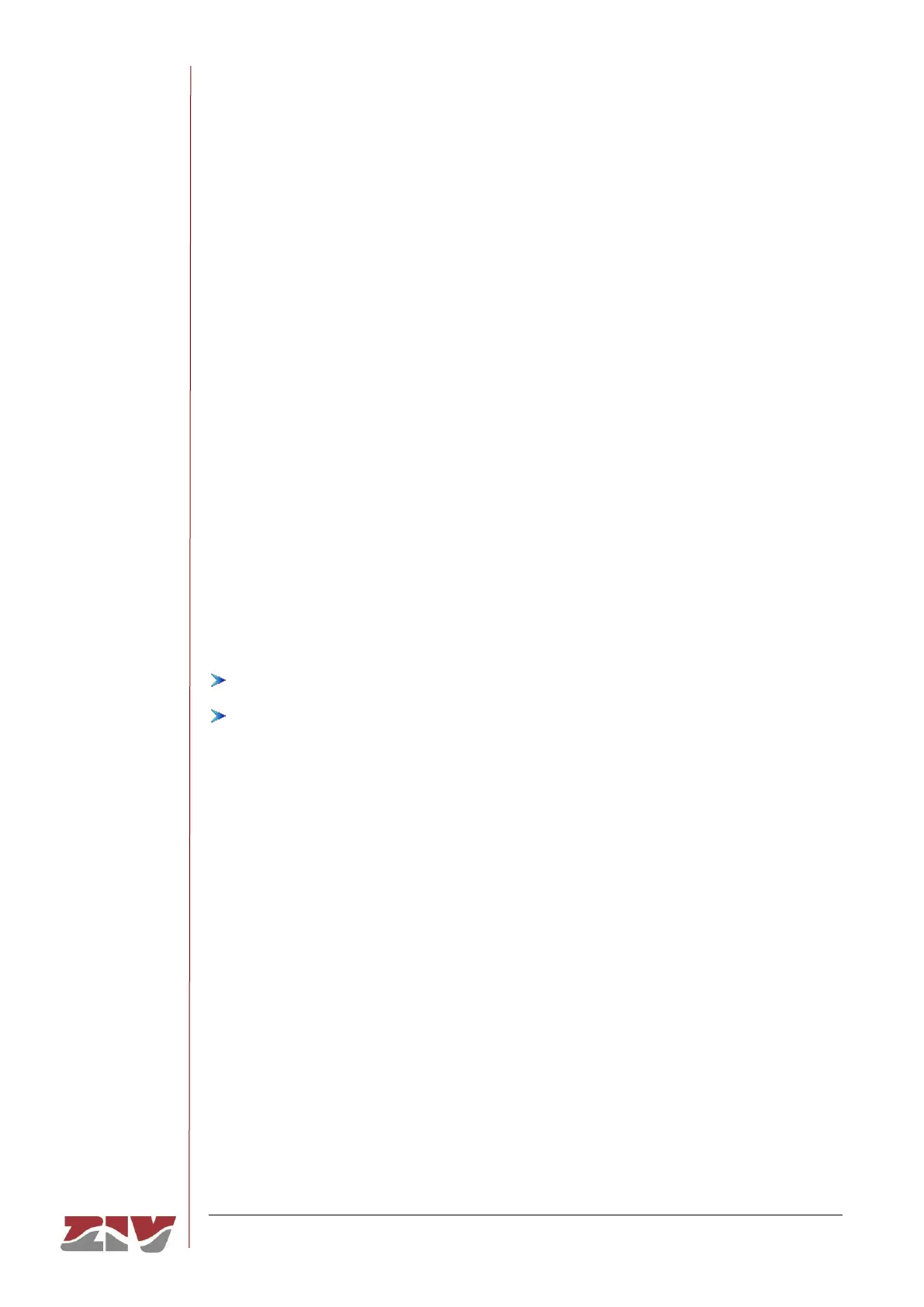SW3
GIGABIT/FAST ETHERNET SWITCH TYPE SW3 (DIN) 90/122
USER GUIDE - M0SW3D1905Iv04 - V04 May 2019
APPENDIX B
DATA STRUCTURE IN CLI
This appendix contains all the information required to use the CLI user console. It explains
the access methods, commands available on the console and gives a step-by-step
example of how to obtain information on the status and configuration of the equipment.
Conventions:
The equipment configuration parameters are laid out in a tree directory, in which
parameters and related subdirectories are grouped, where:
• A name followed by “/” indicates the name of a directory. E.g. Main/
• A name followed by “[]/” indicates a parameter with a matrix structure, as it contains
several attributes. E.g. nat[]/
• A name with nothing after, it is a parameter itself. E.g. action
B.1 ACCESS METHODS
There are two ways of accessing the equipment through the CLI user console:
in the local mode, through the serial port (SRV port).
in the remote mode, through Telnet.
Access through the SRV port
Local mode access is obtained through a flat serial cable that connects the serial port of the
computer to the serial port of the equipment (SRV).
Communication between the computer and the equipment is established through a terminal
emulation programme, such as Windows® HyperTerminal, configuring a serial connection
with the following characteristics:
•
Speed: 115.200 bps
•
Data bits: 8
•
Parity: No
•
Stop bits: 1
•
Flow control: No
In Windows XP
©
execute HyperTerminal from Start
→
All Programmes
→
Accessories
→
Communications
→
HyperTerminal (see FIGURE 56).
