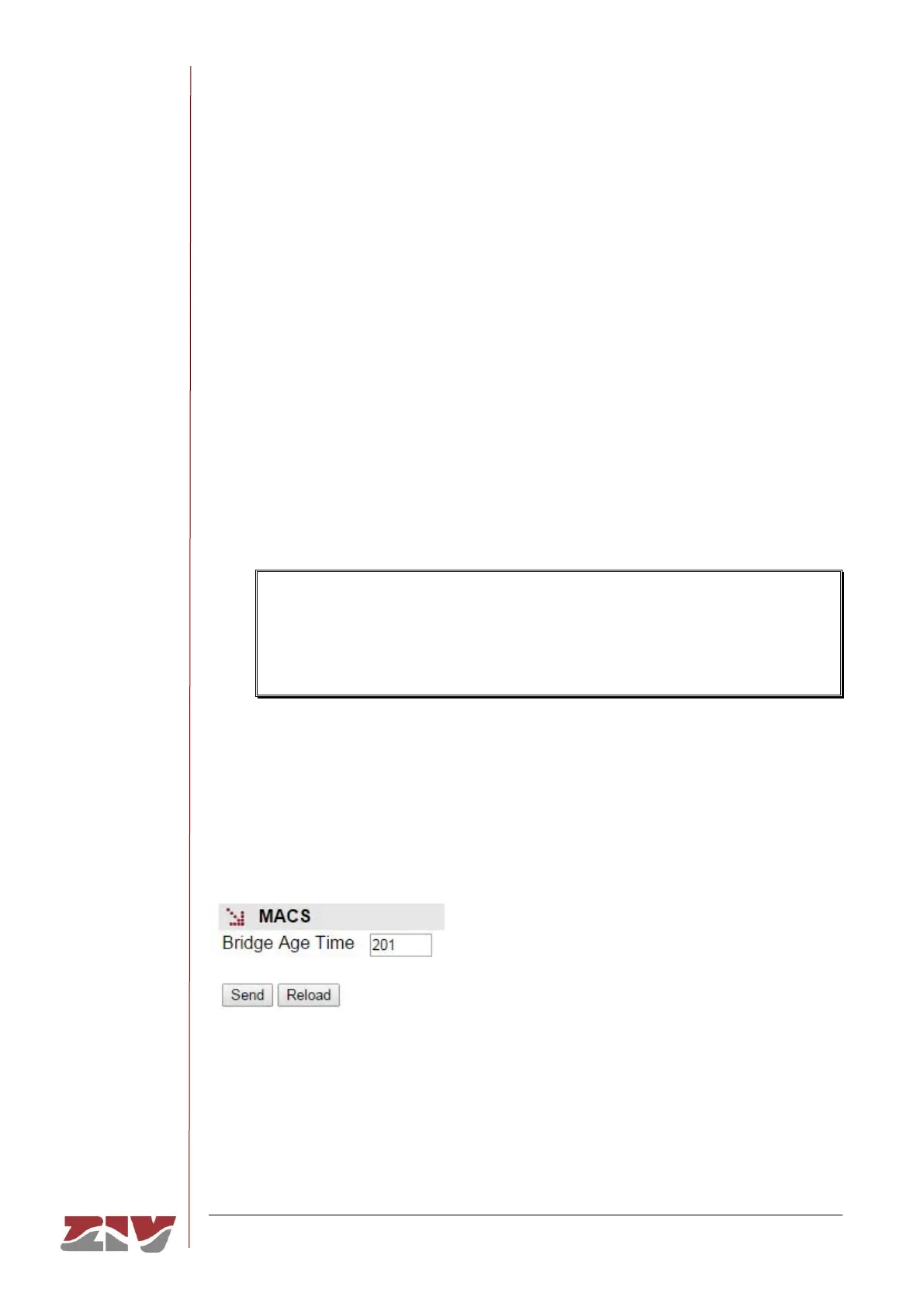SW3
GIGABIT/FAST ETHERNET SWITCH TYPE SW3 (DIN) 77/122
USER GUIDE - M0SW3D1905Iv04 - V04 May 2019
The parameters for creating the MACS list are the following:
• #. Tabulate element identifier. Not relevant.
• Address. The client MAC address entered in the list. If a range is desired to be
included, the initial address and final address are separated by a hyphen (see
example in the figure).
• Ports. Port/s in which the MAC address will be accepted. A group of discreet ports is
configured with the identifier of each one, separated by a comma, without spaces. If
a range is to be included, the initial port identifier and final port identifier are
separated by a dash. The value any means the port is not relevant.
• VLANs. Numerical identifier of the VLAN defined in the equipment in which the MAC
address will be accepted (VID fields in the VLANs menu). A group of discreet vlans
is configured with the identifier of each one, separated by a comma, without spaces.
If a range is to be included, the initial and final vlan identifiers are separated by a
dash. The value all means the vlan is not relevant. Example: in equipment with a
vlan1, vlan3 and vlan4 defined, the group of numerical identifiers will be 1,3,4.
The presence of identifiers in the Ports parameter and VLANs section is not
exclusive. If values for both parameters are specified, the configuration is applied
at the indicated ports that also meet the requirement of belonging to VLANs
configured.
5.16 OTHERS CONFIGURATION
The Others menu allows to configure the time that the switch stores the MAC addresses of
inactivity.
FIGURE 45 Others menu configuration page
MACS:
• Bridge Age Time. It sets the maximum time a learned MAC address of inactivity will
remain in the switch MAC address table. Valid values, in seconds, are 15 to 3600.
The default value is 300.
