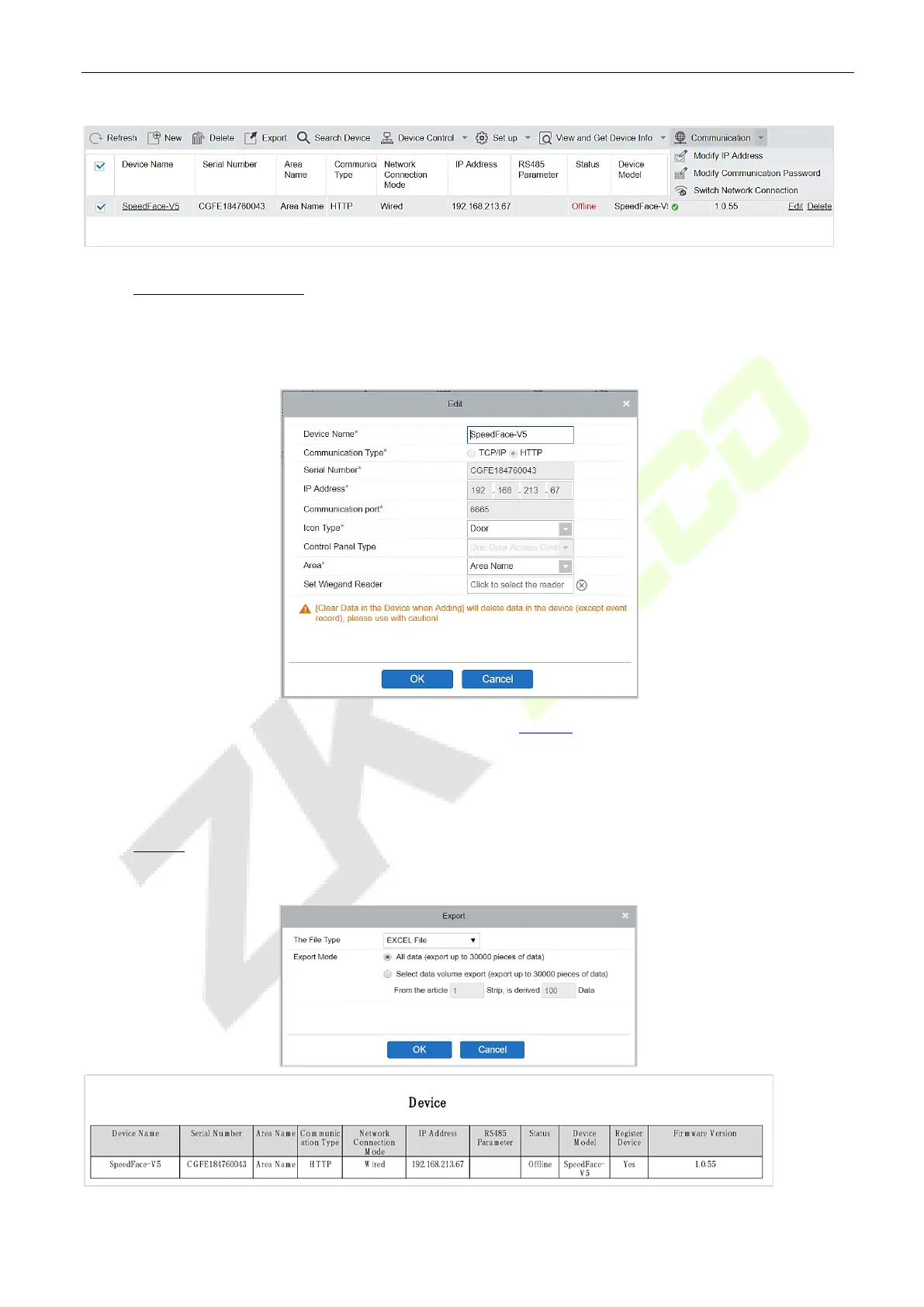C2-260/inBio2-260 Access Control Panel
User Manual
Page | 30 Copyright©2020 ZKTECO CO., LTD. All rights reserved.
Edit or Delete a Device
Edit: Click the Device Name or click Edit to access the edit interface.
Delete: Select the device, click Delete, and click OK to delete the device.
For further details and settings of the above parameters, see Device
. Some details cannot be edited. The
device Name should be unique and must not be identical to another device.
Control Panel Type cannot be modified. If the type is wrong, users need to delete the device and add it
again manually.
Export
Device information can be exported in EXCEL, PDF, and CSV file formats.
