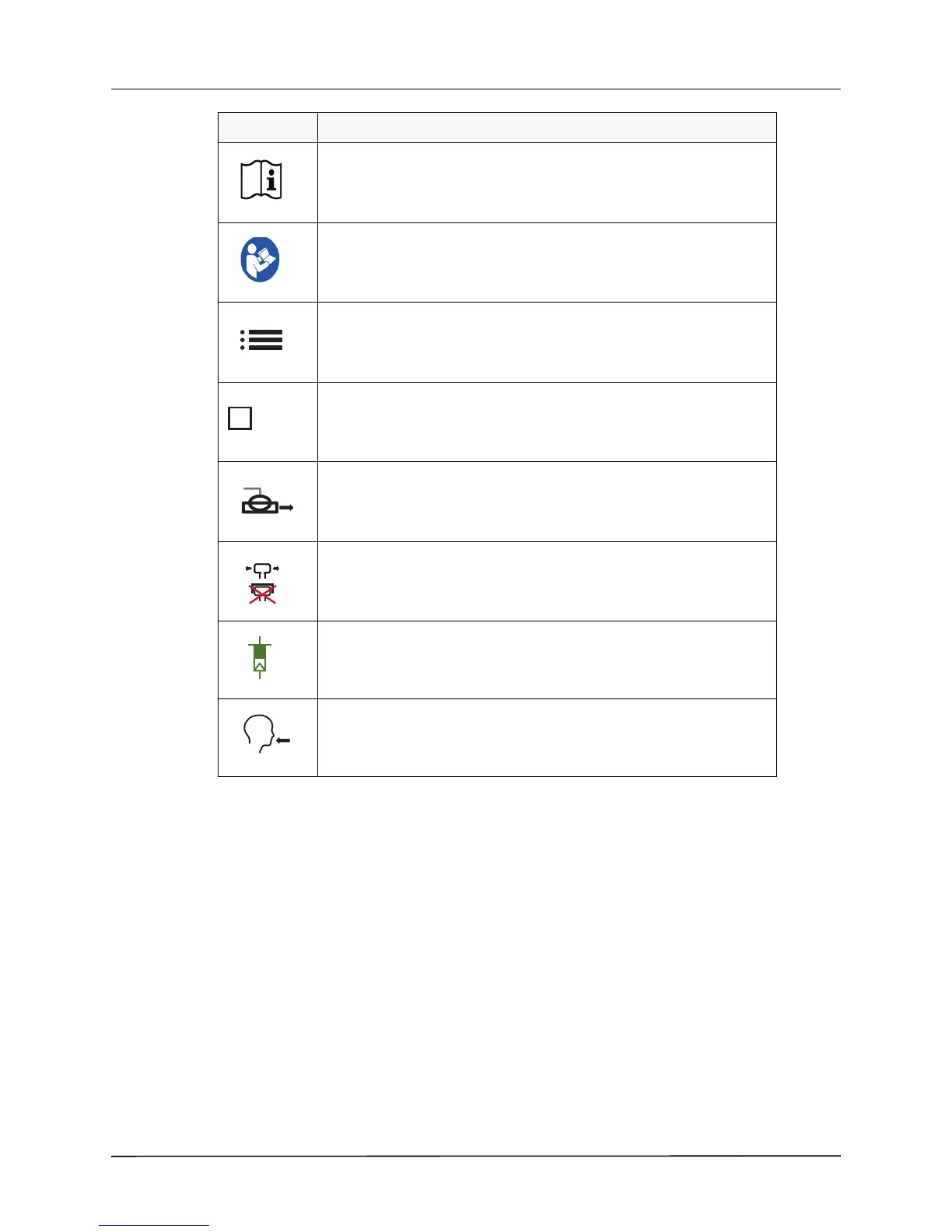GENERAL INFORMATION
1-4 www.zoll.com 906-0731-01-05 Rev. C
Consult Instruction: Consult the instructions for use or operation manual.
Refer to instruction manual.
Menu icon. This icon identifies the button that, when pressed, displays a
menu of options that you can select to configure the ventilator.
High Pressure O
2
Connector (top faceplate icon).
Exhalation Valve (top faceplate icon).
Exhaust Do Not Occlude (top faceplate icon).
Transducer (top faceplate icon).
Gas Output -- Patient Circuit Connector (top faceplate icon).
Symbol Description
280 - 600 kPa
(40 - 87 PSIG)
O
2