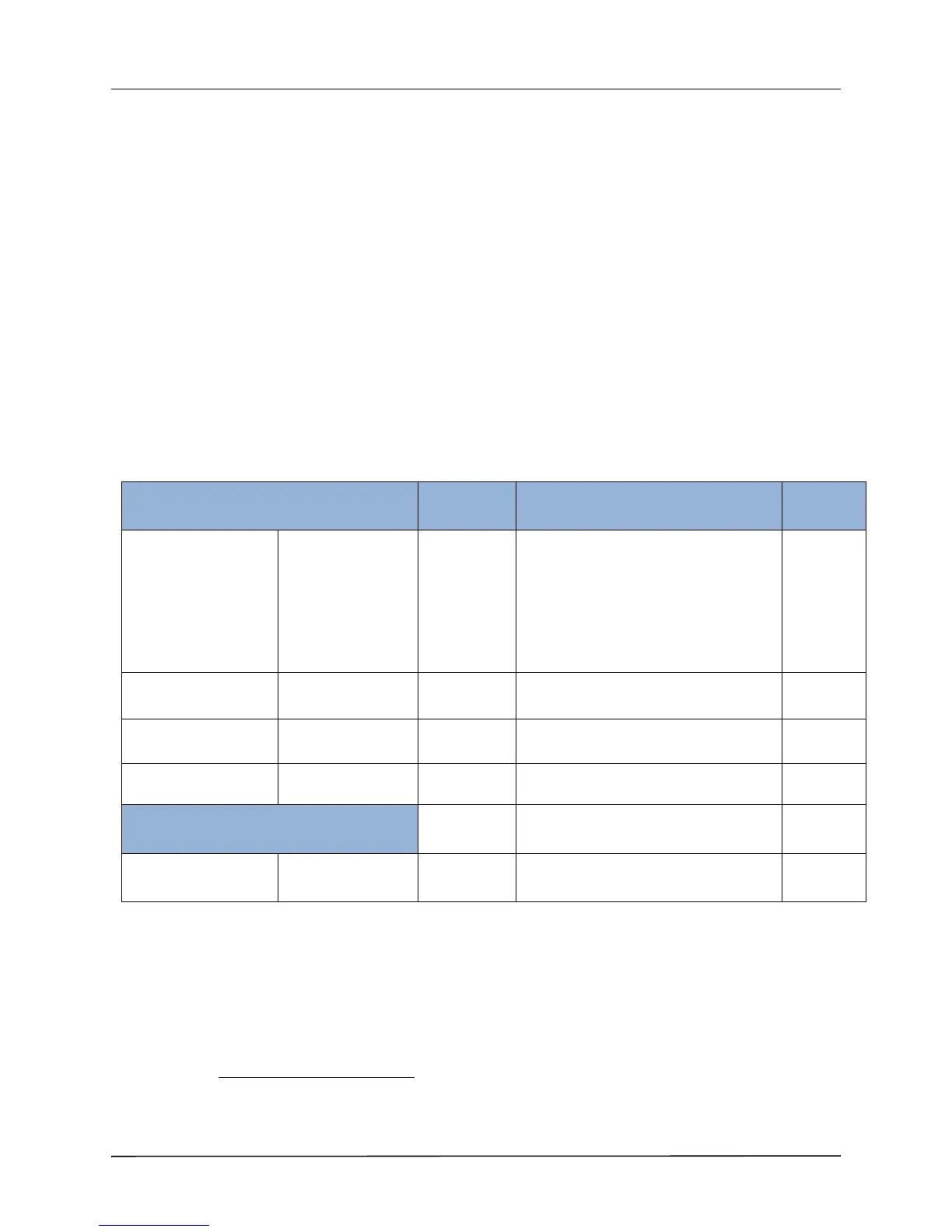USING THE ZOLL VENTILATOR
4-12 www.zoll.com 906-0731-01-05 Rev. C
FIO2 (Fraction of Inspired Oxygen) -- Oxygen Delivery
Management
Pressing the FIO
2
parameter button highlights the current FIO
2
value and enables you to adjust
it. There are no adjustable secondary parameters. The default values at start up is 21% whether
oxygen is present or not. If an FIO
2
value greater than 21% is saved and used for Power Up
settings, the unit start ups with that saved FIO
2
value if high-pressure oxygen is present. If
high-pressure oxygen is not present, the unit starts up with FIO
2
= 21% and O
2
SUPPLY
PRESSURE LOW alarm is not activated. The secondary display in the parameter window is O
2
Use
1
. This is the flow (liters/min) of high pressure oxygen used by the unit to support the
patient at the current settings. O
2
Reservoir mode is indicated on the display with a plus “+”
sign next to the FIO
2
value when this mode is active. (The “O
2
Use” value does not include
oxygen use in the O
2
Reservoir.)
The following table lists the options and ranges for the FIO2 parameter:
1. O
2
Use = ((FIO
2
-0.21)/0.79)*Minute Volume where FIO
2
is represented as a fraction and minute
volume is the actual minute volume (controlled and spontaneous breaths * tidal volume).
ParameterWindow
Options/
Range
Availability/Notes Models
PrimaryValue FiO2
%
21to100 Allbreathsaredeliveredfrom
thecompressorat21%
Allbreathsaredeliveredfrom
theHighPressureO2Sourceat
100%
All
SecondaryValues
NotApplicable
All
AlarmLimits
NotApplicable All
MeasuredValues O2Use(L/min)
0to99.9
Shows when High Pressure
Oxygen Supply is present.
All
FiO2ContextMenu
O2Reservoir Default:off
Off / On
“+”iconindicateswhen“on”for
lowflowoxygen.
All