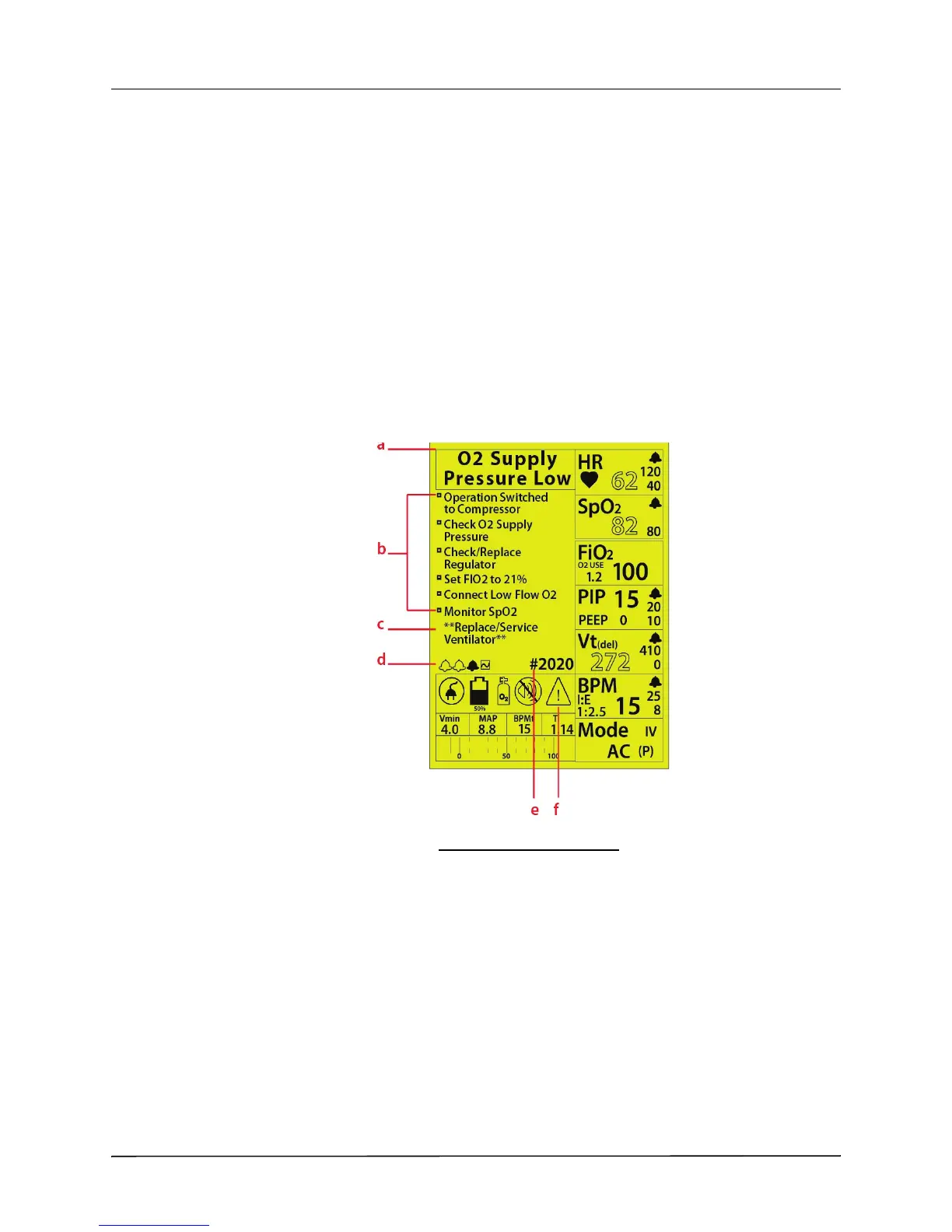ALARMS
5-2 www.zoll.com 906-0731-01-05 Rev. C
Alarm Overview
To safeguard the patient, the ZOLL Ventilator continuously monitors the patient, device, and
environment to ensure that all of the systems are functioning as intended. When device detects
a problem, it triggers an alarm and displays a Smart Help message to alert you.
On the Smart Help message, a multi-line message screen appears in the upper left-hand corner
of the display screen. This screen area is the Alarm Message Center (AMC). The AMC displays
the alarm name with a series of messages to help you resolve the alarm. The device prioritizes
alarms based on the risk to the patient and always presents the alarm with the greatest risk to the
patient first. All messages are context-based and suggest what is causing the alarm and how it
can be resolved.
The Alarm Message Center (AMC) contains the information and instructions for all active
alarms, as in the following example:
Smart Help Alarm Display
a. Alarm Name: describes the type or cause of the alarm. The Alarm Name appears
at the top of the AMC. When more than one alarm occurs at the same time, the
device prioritizes the alarms based on the highest risk to the patient.
b. Mitigation/Resolution Instructions: prioritized instructions that describe how to
resolve the alarm state.
c. If not Resolved Instructions: Instructions on what to do you cannot resolve the
alarm state. The instruction is always shown in the following format
**Message...**.