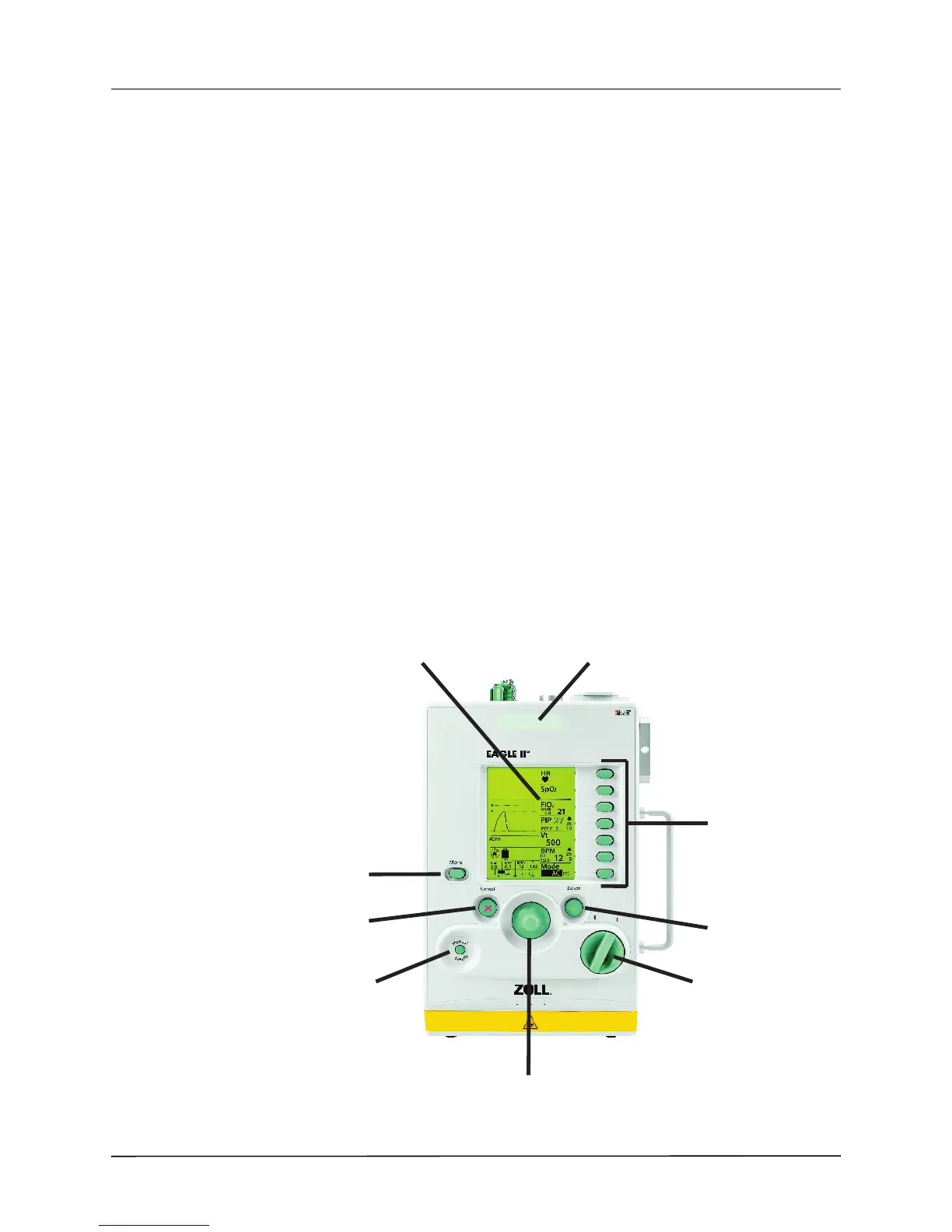PRODUCT OVERVIEW
2-6 www.zoll.com 906-0731-01-05 Rev. C
Controls and Indicators
The ZOLL Ventilator has controls and indicators that facilitate ease of use and visibility in all
operating environments.
This ventilator’s control panel includes a display screen (liquid crystal display -- LCD), an LED
array, and the controls that you use to set up and manage the ventilator.
The ventilator’s controls consist of the following:
1. Power On/Off Switch -- turns the ventilator on and off.
2. Parameter buttons -- chooses parameter values.
3. Menu Button -- displays the main menu.
4. Selection dial -- changes the value of the highlighted parameter value.
5. Mute/Cancel button -- mutes audible alarm indicators and cancels parameter entries.
6. Accept/Select button -- accepts parameter value entries, Pop Up conditions or menu
selections.
7. Manual Breath/P Plat (Plateau Pressure) button -- issues a manual breath, and for the
EMV+ and Eagle II models, provides the ability to conduct a plateau pressure maneuver.
The ventilator’s indicators consist of the following:
8. LCD Display -- Brightness and backlight controls are available in the main menu (we
describe the display in more detail later in this chapter).
9. LED Array -- Indicates status of the ventilator’s operation by lighting red, yellow, or green
LED’s.