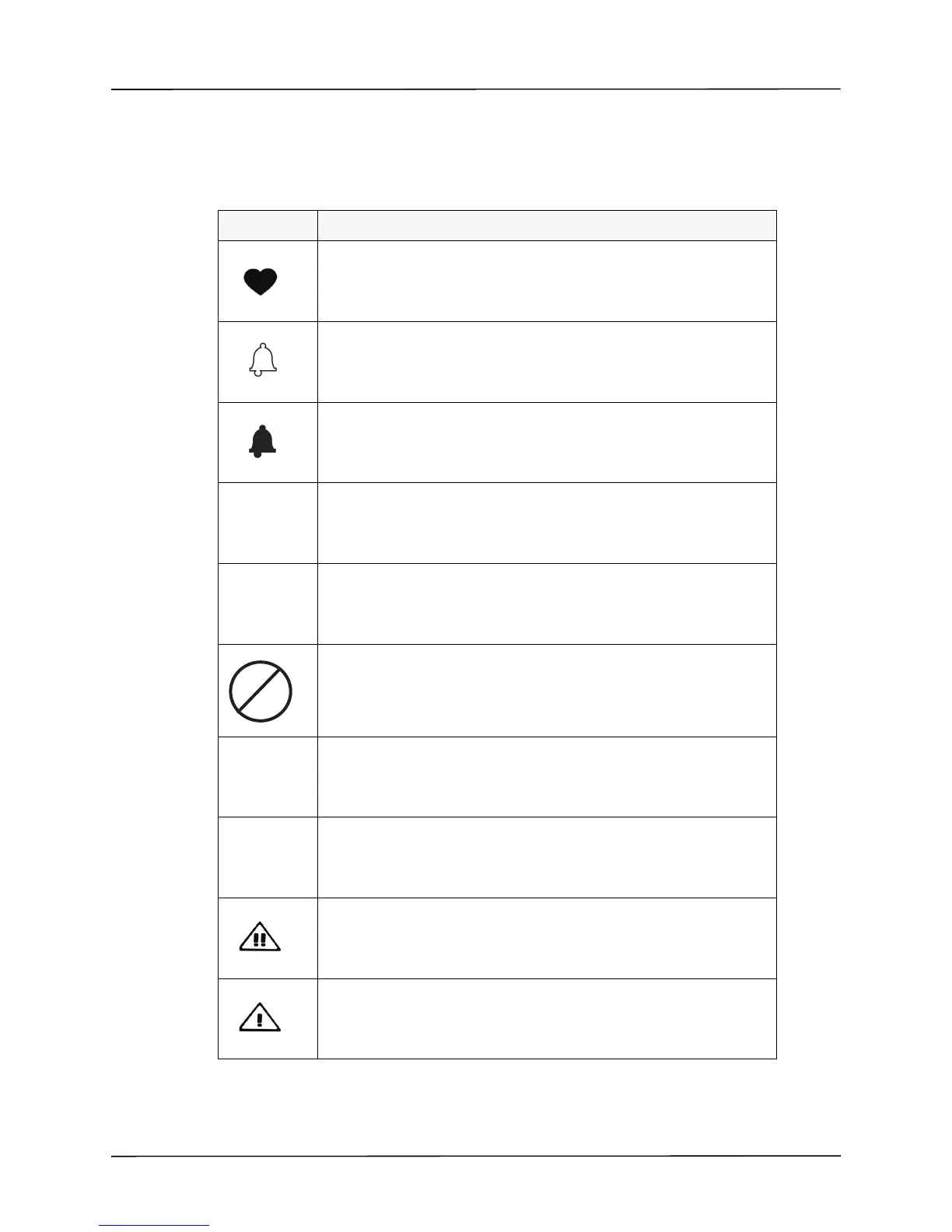906-0731-01-05 Rev. C ZOLL Ventilator Operator’s Guide 1-5
Symbols on the Ventilator’s Graphical User Interface (GUI)
The following symbols appear on the ventilator’s Graphical User Interface (GUI):
Symbol Description
Heart: Provides indication that the pulse oximeter is in use.
Alarm Bell: Identifies the number of off-screen alarms
Alarm Bell Outline: Identifies alarm limit settings; Identifies the on-screen
alarms.
O2 reservoir mode is in use.
Leak Compensation (LC) feature is ON.
Leak Compensation Feature is OFF.
Patient Detect Mode: Backup Ventilation Started.
Not receiving a reading.
Attention: High Priority Alarm Active.
Caution: Medium Priority Alarm Active.