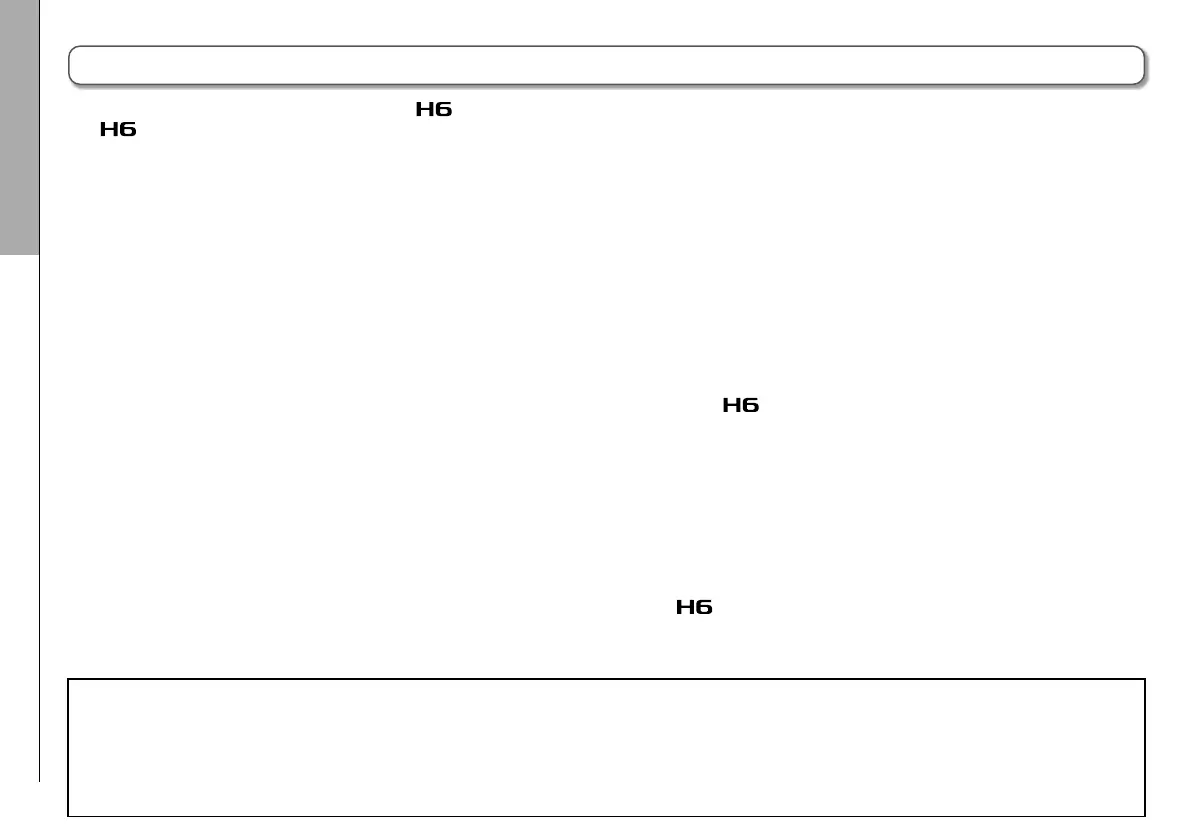Introduction
02
Introduction
Thank you very much for purchasing a ZOOM
Handy Recorder.
The has the following features.
●
Stereo mics can be changed according to use
You can switch mics according to the situation as you would
switch lenses on an SLR camera. In addition to the XY mic, which
can record targeted sounds with a sense of depth, other available
capsules include an MS mic that allows stereo width to be adjusted
freely, a shotgun mic for capturing sound from a specific point, and
a TRS/XLR combo jack attachment.
●
Record up to 6
track
at once
In addition to the swappable stereo mic (L/R input), the main unit
has 4 XLR/TRS inputs (Inputs 1–4).
Use these to simultaneously record a maximum of 6 tracks, includ-
ing ambiance, narration, a stereo image and the voices of multiple
performers, for example.
●
Advanced recording features
•
The XY mic, which has newly-developed 14.6mm large diaphragm
mics, records the full range of frequencies with good stereo
placement.
•
Using the L/R input mics, you can simultaneously record a backup
file with a recording level that is 12 dB less than the regular
recording. You can use this backup recording if an unexpected
loud noise should cause the regular recording to distort, for
example.
•
Inputs 1–4 have increased maximum gain compared to previous
models. In response to popular demand, they have independent
PAD switches that allow them to easily handle +4dB input. They
can also provide phantom power (+12V/+24V/+48V).
•
All input volume (gain) levels can be adjusted quickly by hand
using dedicated knobs.
●
Useful operation features
•
High-capacity SDXC cards can be used as recording media, allow-
ing even longer recording times.
•
The color LCD is positioned to be easy to read even when
mounted on an SLR camera.
•
In addition to the standard headphones output, a line output jack
is built-in. This allows you to send the audio signal to a video
camera or other device while monitoring with headphones.
•
When the
is connected by USB, in addition to card reader
functions, it can be used as an audio interface that is either 2 IN
and 2 OUT or 6 IN and 2 OUT (driver required for 6 IN use with
Windows).
•
Of course, a tuner, a metronome and playback speed and pitch
adjustments are included among the useful functions that are also
found in other models in the H series.
•
A remote control (wired) can also be used.
Please read this manual carefully to fully understand the functions
of the
so that you can make the most of it for many years. After
reading the manual, please keep it with the warranty in a safe place.
The contents of this document and the specifications of the product could be changed without
notice.
• Windows® is a trademark or registered trademark of Microsoft® Corporation.
• Macintosh, Mac and iPad are trademarks or registered trademarks of Apple Inc.
• The SD, SDHC and SDXC logos are trademarks.
• Other product names, registered trademarks and company names in this document are the
property of their respective companies.
Note: All trademarks and registered trademarks in this document are for identification purpos-
es only and are not intended to infringe on the copyrights of their respective owners.
Recording from copyrighted sources, including CDs, records, tapes, live performances, video
works and broadcasts, without permission of the copyright holder for any purpose other than
personal use is prohibited by law. Zoom Corporation will not assume any responsibility related
to infringements of copyrights.
