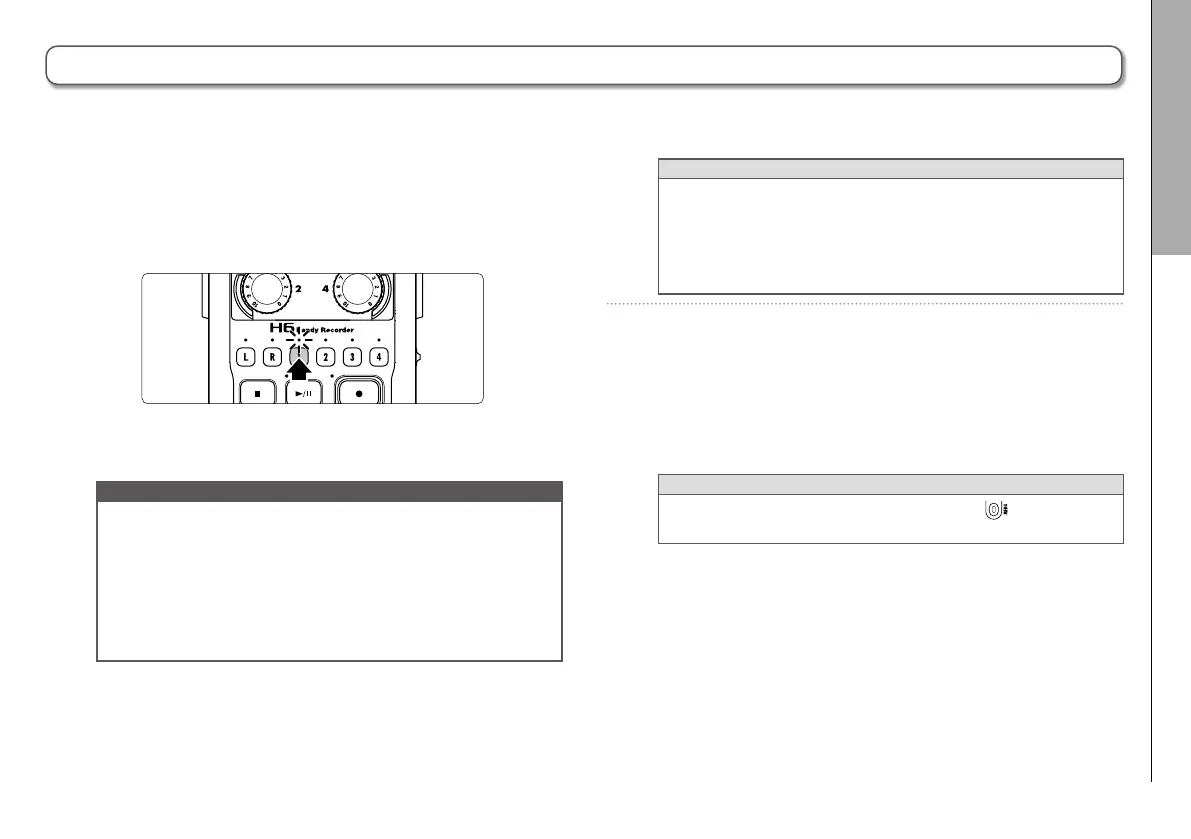Other functions
Monitoring the input signals of specified tracks (SOLO mode)
77
H6 Handy Recorder
1. Press and hold the buttons of the tracks that you
want to monitor.
The indicators for the selected track keys will light orange.
The input signals of the selected tracks will be output from
the PHONE and LINE OUT jacks.
NOTE
•
SOLO mode can only be used with tracks that have input
signals (indicators lit red).
•
To monitor L/R tracks (mic input), press and hold either the
L or the R button.
•
Even when monitoring in SOLO mode, the inputs of tracks
that have names shown in red on the display are being
recorded.
HINT
•
When monitoring, press and hold another track button to
add that track to the signals monitored.
•
Even when monitoring in SOLO mode, the automatic
recording function will operate in response to the input
levels of all tracks.
2. Press the button of a track being monitored to end
SOLO mode.
The indicators for all tracks being input will light red, and the
input signals of other tracks will also be output.
HINT
You can also exit SOLO mode by pressing
to open
the settings screen and then returning to the Home Screen.
Monitoring the input signals of specified tracks (SOLO mode)
You can monitor the input signals of specified tracks using SOLO mode.
