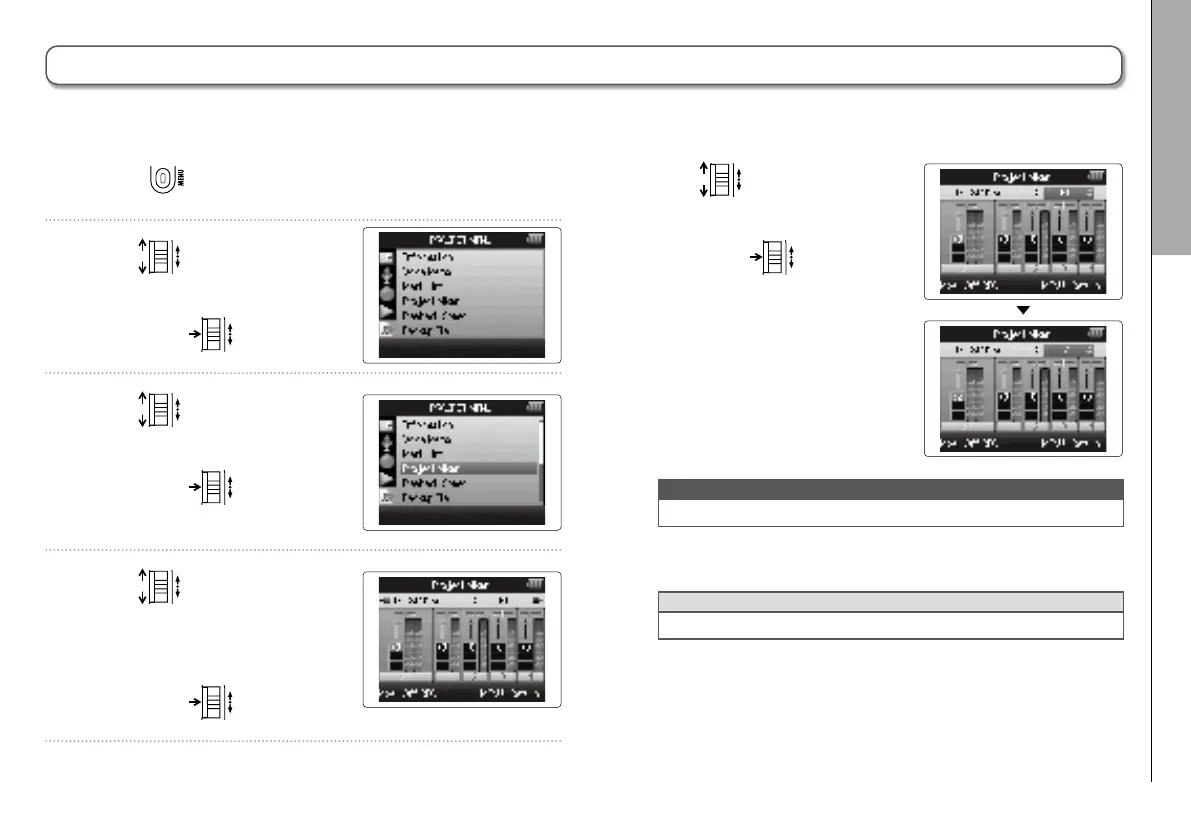Playback
Changing the playback pitch (key)
41
H6 Handy Recorder
Changing the playback pitch (key)
1. Press .
2. Use
to select
“PROJECT MENU”,
and press
.
3. Use
to select
“Project Mixer”,
and press
.
4. Use
to select the
track for which you want
to change the pitch (key),
and press
.
5. Use to set the play-
back pitch (key),
and press
.
NOTE
This can be set between ♭ 6 and ♯6.
Playback will occur with the changed pitch.
HINT
This pitch setting is saved separately for each project.
The pitch can be changed in semitones for each track separately while keeping the same playback speed.
