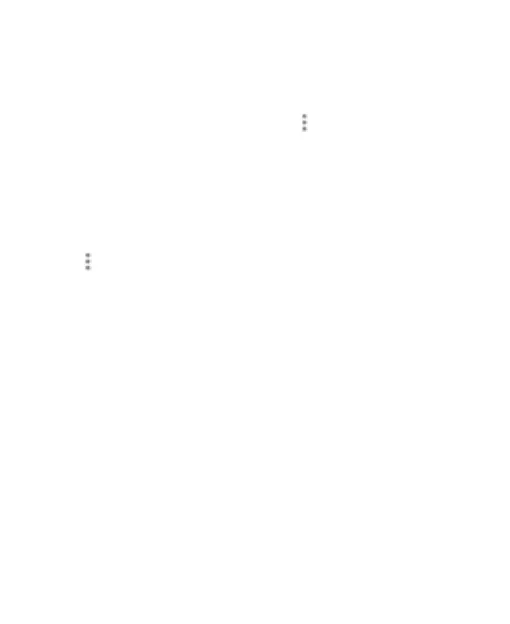100
Copying a Message
To copy text messages from the nano-SIM card to the
phone storage:
1. On the Messaging screen, touch > Settings >
Manage SIM card messages.
2. Touch and hold a message and touch Copy to phone
memory.
Changing Message Settings
Touch > Settings in the Messaging screen to change
the messaging settings.