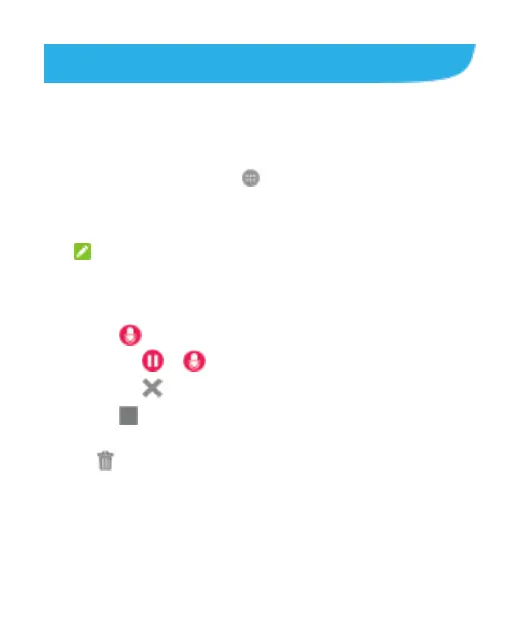129
Sound Recorder
Use Sound Recorder to record voice memos and listen to
them at another time.
Recording a Voice Memo
1. Touch the Home key > > Sound Recorder.
2. Slide the HQ switch to turn on or off high quality
recording.
NOTE: Touch Mic gain to adjust the microphone
gain for optimal reception in a noisy
environment, or touch Wind noise and select
a level to reduce wind noise.
3. Touch to start recording. During recording:
Touch / to pause or continue the recording.
Touch to cancel the recording.
4. Touch to stop recording. The phone saves the
memo.
Touch > OK to delete the message if you don’t want it
after recording it.