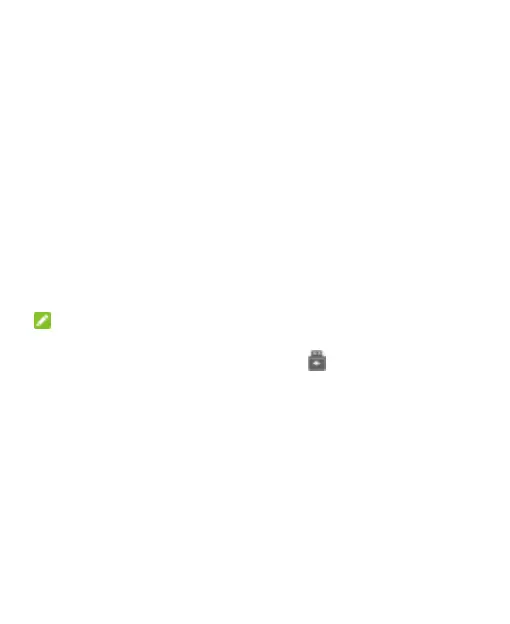64
2. Open Windows Media Player and synchronize music,
picture, and video files.
Disconnect Your Phone from the Computer
To disconnect the phone from the computer, simply unplug
the USB cable when you’re finished.
Using USB On-The-Go (OTG)
Your phone supports USB On-The-Go. Connect the phone
and a USB peripheral device, such as a USB flash drive, a
USB mouse, or a USB keyboard, with an OTG adapter cable.
When you connect the phone with a USB flash drive, you can
browse the files on the flash drive; connect the phone with a
USB mouse, and can navigate the phone with the mouse.
NOTE: To safely remove a connected USB storage
device, such as a USB flash drive, open the
notification panel and touch > OK.
Sharing Your Mobile Data Connection
To share your phone’s data capabilities, use tethering or
activate the Wi-Fi hotspot feature to create a mobile hotspot.
Using USB to Share Your Mobile Data
Connection
You can access the Internet on your computer using USB
tethering. USB tethering requires a data connection on a
mobile network and may result in data charges.