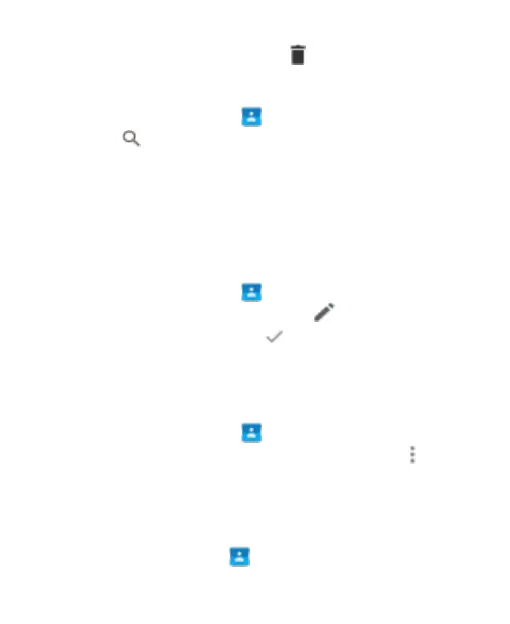88
choose members. Touch > OK.
Searching for a Contact
1. Touch the Home key > .
2. Touch at the top of the screen.
3. Type the contact name or any information the contact
has to search for it. The phone lists the contacts that
match.
Editing Contacts
Editing Contact Details
1. Touch the Home key > .
2. Touch a contact to edit and touch .
3. Edit the contact and touch .
Setting a Ringtone for a Contact
Assigning a special ringtone to a contact alerts you to know
who is calling when you hear the ringtone.
1. Touch the Home key > .
2. Touch a contact to set a ringtone for and touch > Set
ringtone.
3. Select the ringtone and touch OK.
Deleting Contacts
1. Touch the Home key > > CONTACTS tab.