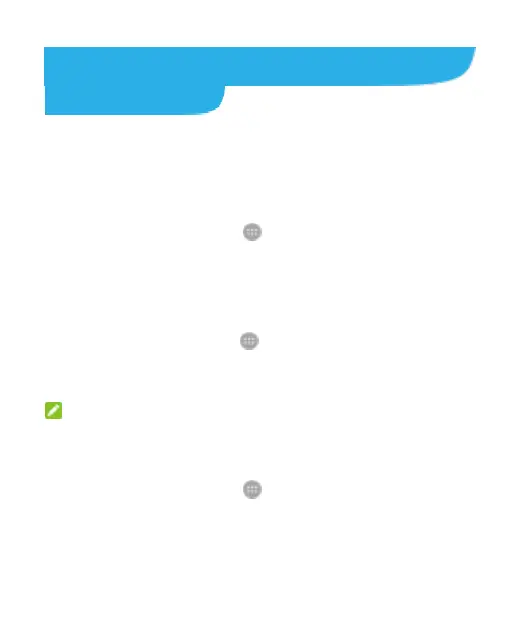51
Connecting to Networks and
Devices
Connecting to Mobile Networks
Control Mobile Data Use
To enable or disable data access:
1. Touch the Home key > > Settings > Mobile
networks.
2. Touch the Mobile Data switch to enable or disable mobile
data use.
To get data services when roaming:
1. Touch the Home key > > Settings > Mobile
networks.
2. Touch the Data roaming switch if it is turned off.
NOTE: Data roaming may incur significant roaming
charges.
Select Preferred Network Type
1. Touch the Home key > > Settings > Mobile
networks > Preferred network type.
2. Touch the preferred type of network to connect to.
