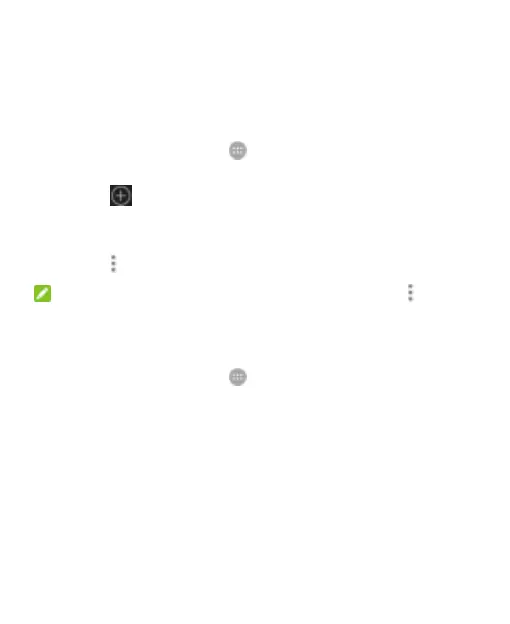52
Set Access Point Names
To connect to the Internet use the default Access Point
Names (APN). To add a new APN, contact the service
provider to get the necessary information.
1. Touch the Home key > > Settings > Mobile
networks > Access Point Names.
2. Touch .
3. Touch each item to type the information provided by the
service provider.
4. Touch > Save to complete.
NOTE: To set the APN to default settings, touch >
Reset to default.
Select Network Operator
1. Touch the Home key > > Settings > Mobile
networks > Network operators.
2. Touch Search networks to search for all available
networks.
3. Touch a network in the network list to register manually.
You can also touch Choose automatically to select
preferred network automatically.