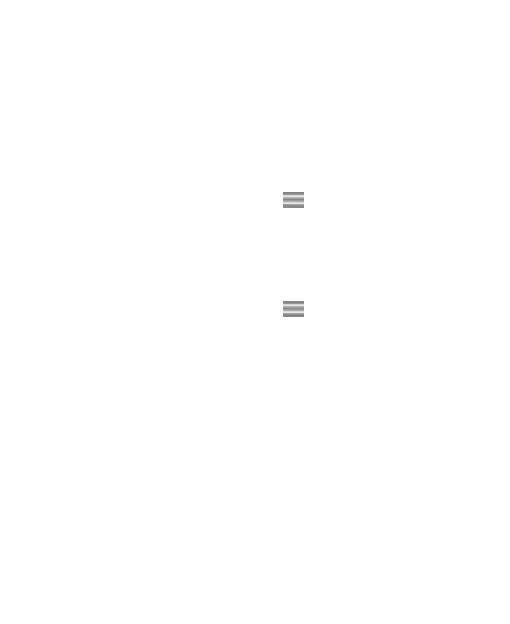140
Managing Downloads
After downloading and installing an app, you can rate it,
view it in a list with other downloaded apps, configure it to
update itself automatically, and many more things.
Viewing Downloaded Apps
1. In the Play Store screen, touch > My apps.
2. The list of installed apps opens, touch one to rate it,
uninstall it, request a refund, and so on.
Uninstalling an App
1. In the Play Store screen, touch > My apps.
2. Touch an app to open its details screen.
3. Touch UNINSTALL > OK.