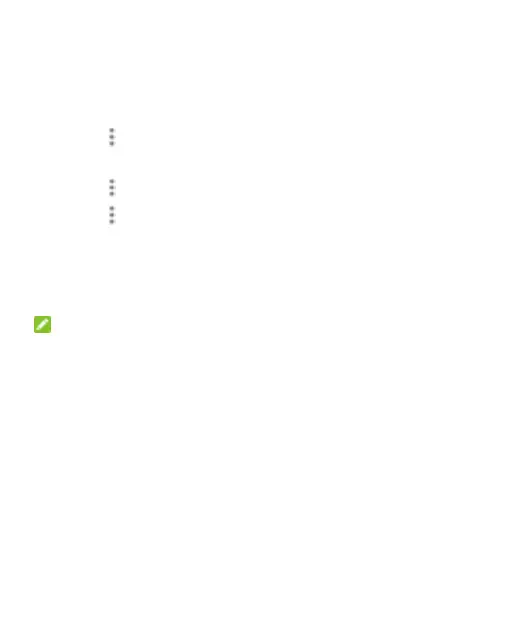124
Managing Playlists
Create playlists to organize music files into sets of songs, to
play the preferred songs in a preferred order:
Touch
> Add to next to a song to add it to a playlist or
create a new playlist.
Touch > Delete next to a playlist to delete the playlist.
Touch > Rename next to a playlist to rename the
playlist.
Touch a playlist to view its content. Touch and hold a
song to select multiple songs for removal from the
playlist.
NOTE: The above options may not be available for
some automatically created playlists, such as
Recently Added.