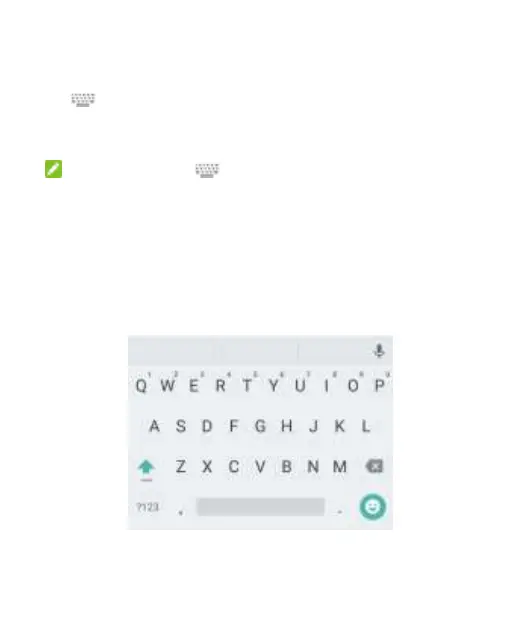41
Change Input Methods
1. When using the onscreen keyboard to type text, the icon
displays in the status bar.
2. Open the notification panel and touch Change keyboard.
3. Select the input method you need.
NOTE: The icon appears only when more than one
input method is installed and enabled.
Google Keyboard
The Google Keyboard provides a layout similar to a desktop
computer keyboard. When screen auto-rotate is enabled,
turn the phone sideways and the keyboard changes from
portrait to landscape. Not all application support the
landscape keyboard.