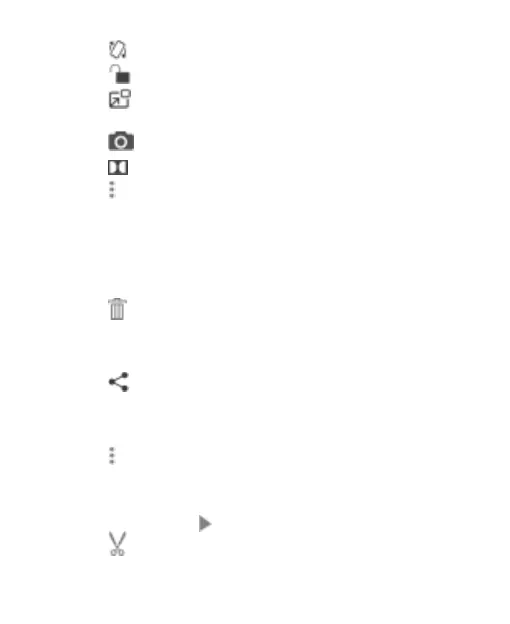126
Touch to rotate the video.
Touch to hide the control panel.
Touch to play the video in a small window and
continue with other tasks on the phone.
Touch to capture a screenshot.
Touch to manage the Dolby Audio effects.
Touch to share, trim or delete the video, or configure
player settings.
Managing Video Files
Deleting Video Clips
1. Touch and hold one or more videos in the video library.
2. Touch > OK.
Sharing Video Clips
1. Touch and hold one or more videos in the video library.
2. Touch and select how to share them.
Trim a Video Clip
1. Touch a video to start playing it.
2. Touch > Trim.
3. Drag the two tabs on the progress bar to select the
portion to keep.
If necessary, touch to preview the selected portion.
4. Touch . The trimmed video is saved as a new video
file.
