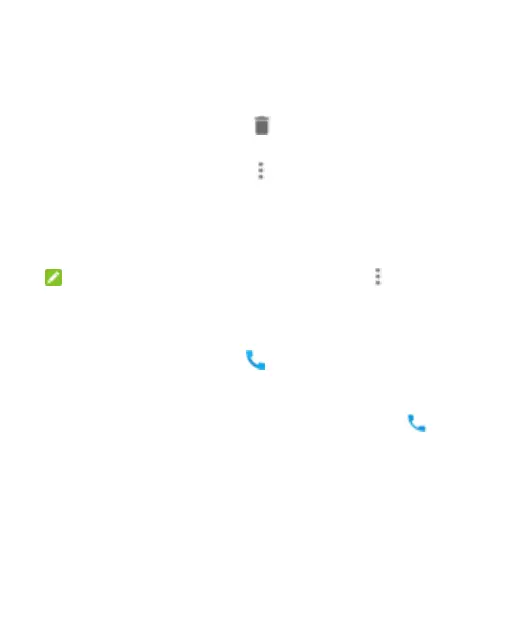73
Other Actions on a Call History Entry
Open the call history and touch a listing to view more call
information.
To delete an entry, touch .
To edit the number in the dialer before calling it, while
viewing call details, touch > Edit number before call.
Touch the contact icon in front of the entry to open the
contact information tab from the bottom to send a
message, call back, edit the contact, add the contact to
favorites, or add the number to contacts.
NOTE: To delete all history records, touch > Clear call
log in the call history screen.
Calling Contacts
1. Touch the Home key > . The SPEED DIAL tab
displays favorite and frequently called contacts.
2. Touch a contact to place the call, or touch or swipe to the
CONTACTS tab to view all contacts and touch
beside a contact to make a call.
Checking Voicemail
If you set the phone to divert calls to voicemail, callers can
leave voicemail messages when they cannot reach you. To
check the messages they left.