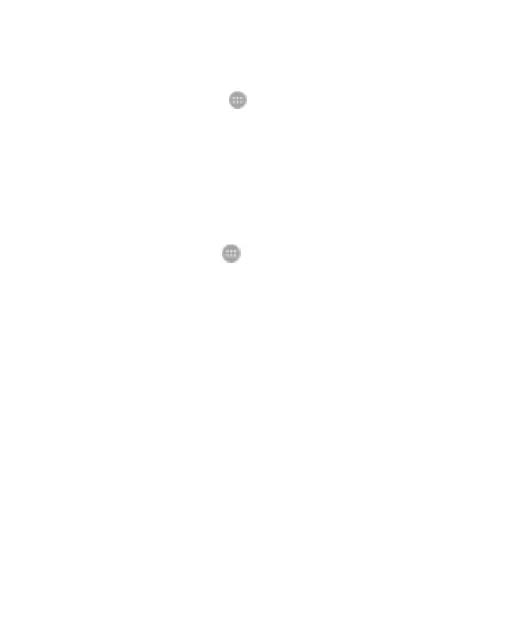62
To set the default payment app:
1. Open the payment app and turn on tap and pay.
2. Touch the Home key > > Settings > Tap & pay.
3. Select your default payment app.
Turn Off Tap & Pay
Use one of these methods to turn off tap and pay:
Method 1
Turn off NFC:
1. Touch the Home key > > Settings > More.
2. Slide the NFC switch to the off position
This also turns off Android Beam and other NFC features.
Method 2
Turn off the tap and pay functionality in your payment app.
Not all payment apps support this option.
Connecting to Your Computer Using
USB
You can connect the phone to a computer with a USB cable
to transfer music, pictures, and other files between the phone
and the computer. Your phone stores these files in internal
storage.
You must turn off USB tethering before using USB to transfer
files between your phone and computer.
