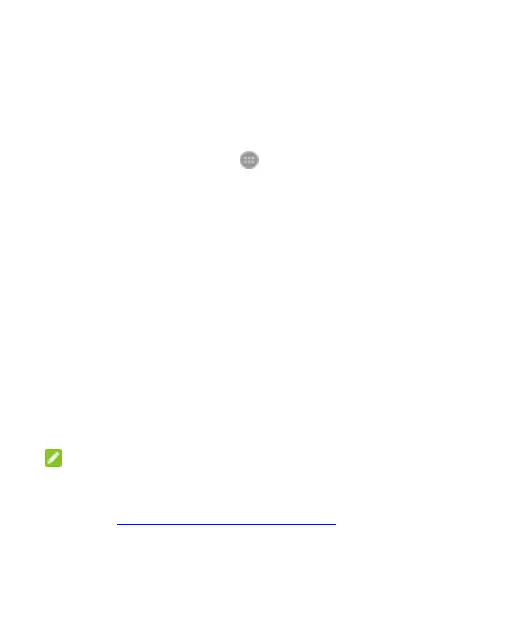29
Protecting the Phone with Screen
Locks
To unlock the screen, swipe the screen, draw a pattern or
type a numeric PIN or password to unlock the phone’s
screen and keys. To enable screen lock:
1. Touch the Home key > > Settings > Security >
Screen lock.
2. Touch None, Slide, Pattern, PIN or Password.
Touch None to disable the screen lock.
Touch Slide to enable screen lock and allow
unlocking with a slide gesture. To unlock the screen,
touch the display and slide up.
Touch Pattern to draw and redraw the pattern to
unlock the screen.
Touch PIN or Password to set a numeric PIN or a
password to unlock the screen.
3. With Pattern, PIN, or Password lock, select how
notifications and their contents display when the phone is
locked and touch DONE.
NOTE: Remember the pattern, PIN, or password.
Otherwise, you must upgrade the phone software
to use the phone. For more information, see
Upgrading the Phone Software.