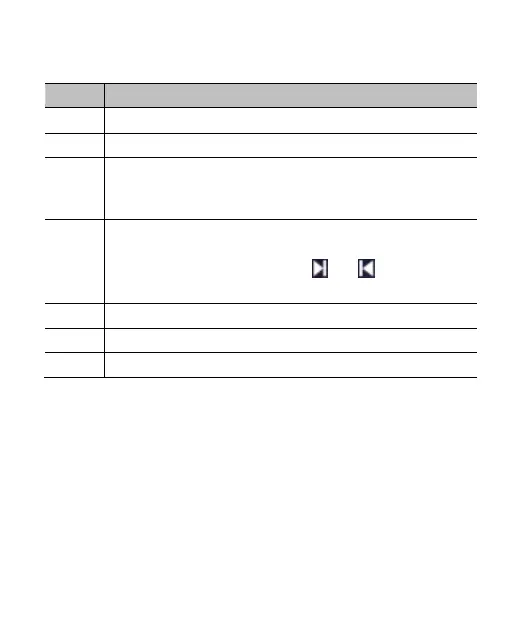123
Track name and artist information.
Toggle repeat mode and shuffle. Turn on shuffle,
repeat the current track, repeat the current playlist,
or turn off shuffle and repeat.
Playback control: Skip songs or pause and resume
playback. Drag the progress bar to jump to any part
of the track. Touch and hold or to fast
forward or rewind.
Add the track to the Favorites playlist.
View the current playlist.
Access additional options.
To control the music outside of the playback screen:
In other apps, flick down the notification panel. Touch
the song title to restore the playback screen, or just
pause and resume playback or skip songs.
When the screen is locked, the song information, album
cover and playback control display on the screen. You
can pause and resume playback or skip songs.
