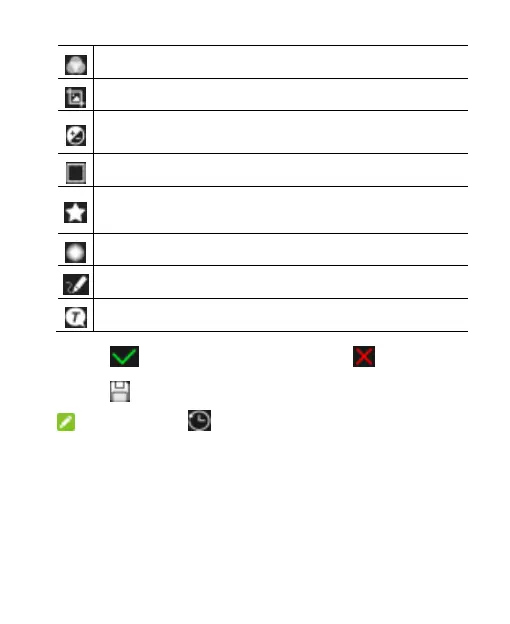116
Apply filters and old photo effects.
Crop, straighten, rotate, or flip or mirror the picture.
Adjust exposure, saturation, hue, sharpness, and
other colour options.
Add a frame to the picture.
Decorate people in the picture with comical
moustaches, eye glasses, hats, and more.
Apply a blur effect to the picture.
Select a color and draw anything on the picture.
Add some text to the picture and adjust its effect.
3. Touch to keep the change or touch to cancel it.
4. Touch to save the new picture.
NOTE: Touch in the Photo Editor screen to see
the edits and undo or redo them.