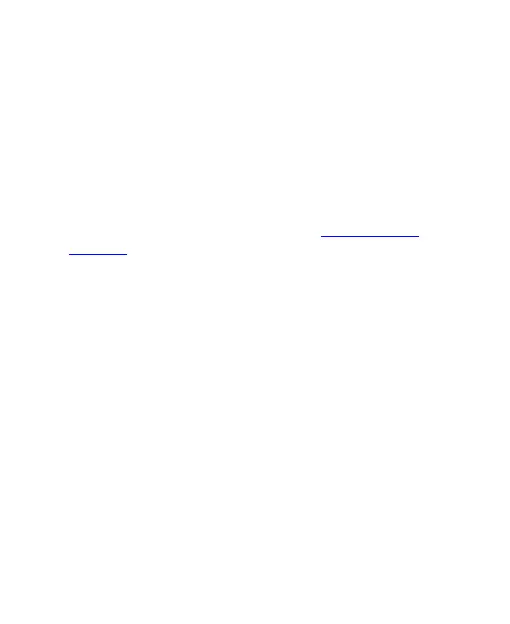145
Choose an option:
Language: Select a system language
Spell checker: Enable Google Spell Checker to check
for spelling errors when typing text.
Personal dictionary: Add new words to the phone’s
dictionary or remove words from the dictionary. The
phone uses words you add for spelling check and word
suggestion.
Keyboard & input methods: Configure text input
settings. For more information, see Input Method
Settings.
Voice input: Select and configure voice input services.
Text-to-speech output:
Preferred engine: Select the speech synthesis
engine to use or change its settings.
Speech rate: Select how quickly the synthesizer
speaks.
Pitch: Adjust the tone of the synthesizer voice.
Listen to an example: Play a brief sample of the
speech synthesizer, using your current settings.
Default language status: Check if text-to-speech
output feature supports the current system language.
Pointer speed: Select how fast the pointer/mouse scroll
when connecting the phone to a trackpad or mouse
accessory.