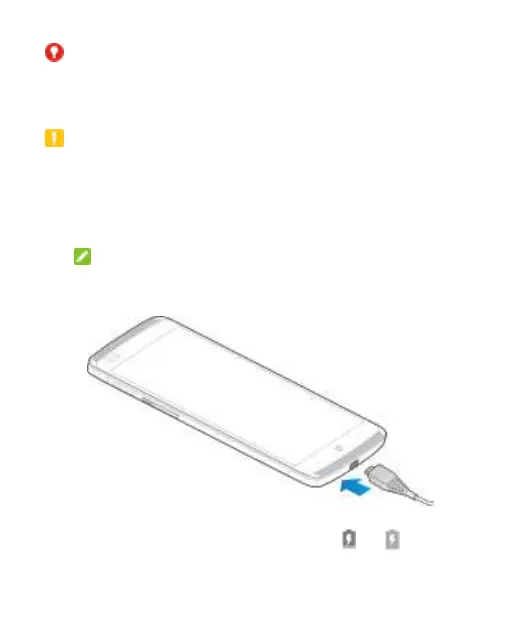15
WARNING!: Use only ZTE-approved chargers
and cables. Using unapproved accessories
could damage the phone or cause the battery to
explode.
CAUTION: Only ZTE or a ZTE authorized service
provider can change the built-in rechargeable battery in
the phone.
1. Connect the adapter to the charging jack. Ensure the
adapter is inserted with the correct orientation. Do not
force the connector into the charging jack.
NOTE: The Charger is a high capacity charger that
charges faster than standard chargers. Only use the
ZTE provided charger.
2. Connect the charger to a standard AC power outlet. If the
phone is on, a charging icon, such as or , displays
in the status bar.