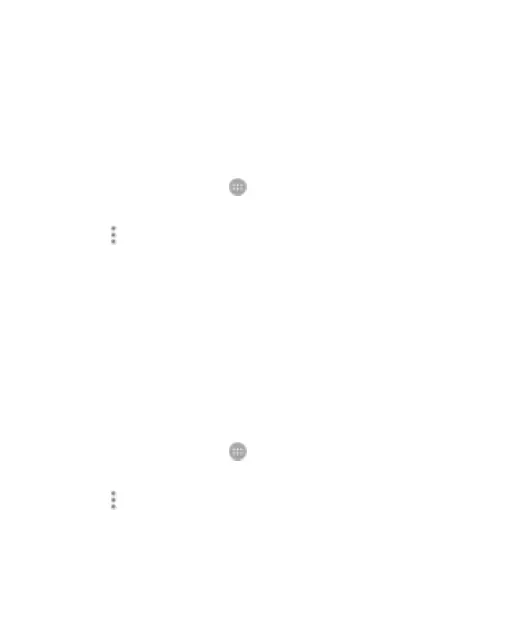54
Add a Wi-Fi Network
Add a Wi-Fi network if the network does not broadcast its
name (SSID) or to add a Wi-Fi network when the phone is
out of range.
To connect to a secured network, you need the security
details from the network administrator.
1. Touch the Home key > > Settings > Wi-Fi.
2. Slide the Wi-Fi switch to the On position.
3. Touch > Add network.
4. Type the network SSID (name). If necessary, type the
security or other network configuration details.
5. Touch SAVE.
Connect to a WPS Network
Wi-Fi Protected Setup (WPS) simplifies adding your phone to
the access points that support WPS. Use one of these
methods to connect your phone to a wireless network using
WPS.
Method one: WPS button (Recommended)
1. Touch the Home key > > Settings > Wi-Fi.
2. Slide the Wi-Fi switch to the On position.
3. Touch > Advanced > WPS Push Button.
4. Press the WPS button on the access point. The access
point recognizes your phone and adds it to the network.