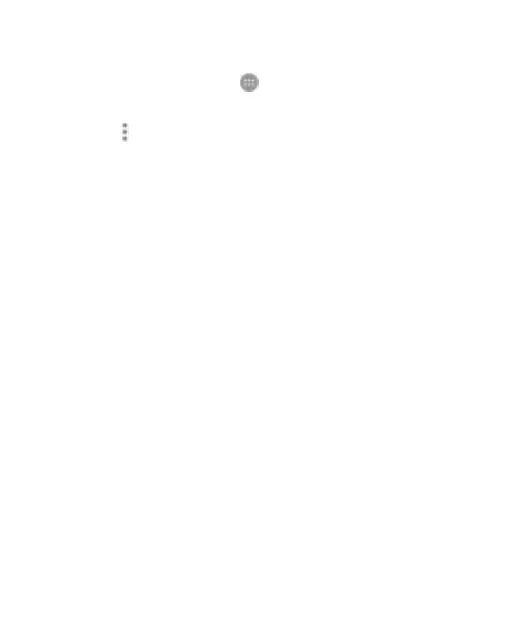57
Connect to another Device Using Wi-Fi Direct
1. Touch the Home key > > Settings > Wi-Fi.
2. If Wi-Fi is off, slide the Wi-Fi switch to the On position.
3. Touch > Advanced > Wi-Fi Direct. Your phone will
search for other devices enabled with Wi-Fi Direct
connections.
4. Touch a device name below Peer devices to connect
with it.
The other device will receive a connection prompt and
must accept the request for connection. Both devices
may need to type a common PIN.
5. After connecting, the device displays as “Connected” in
the Peer devices list.
Send Data Using Wi-Fi Direct
1. Open the application and select the file or item to share.
2. Select the option to share using Wi-Fi Direct. The method
may vary by application and data type.
3. Touch a device the phone connected with or wait for it to
search for new devices and touch one of them.
Receive Data Using Wi-Fi Direct
When the phone receives an attempt to transfer data using
Wi-Fi, it displays a notification in the status bar. Open the
notification panel, touch the notification, and select Accept to
start receiving the data.